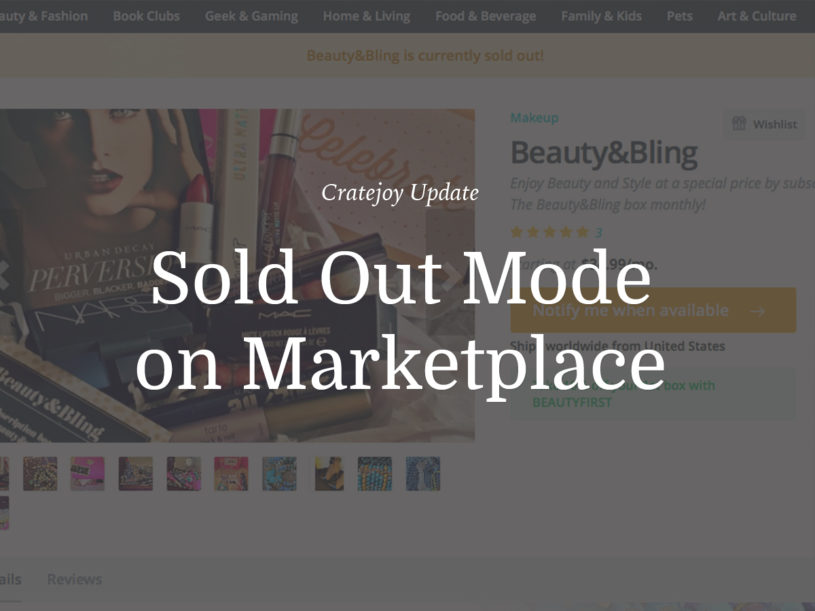Subscription box owners, rejoice! Cratejoy’s latest product update allows sellers to temporarily put their marketplace listing in Sold Out Mode whenever they’re unable to accept additional subscribers for the month.
Why is this important?
Previously, running out of inventory meant having to de-list from the Marketplace entirely. Now with Sold Out Mode, sellers are able to stay visible on the Marketplace without taking on additional orders for that month’s box.
The best part? While in Sold Out Mode, Cratejoy collects the emails of interested subscribers and notifies them when the seller’s box is once again available for purchase.
Merchants who had to leave the Marketplace due to inventory constraints missed out on potential subscribers until they were able to rejoin the platform. Cratejoy has not only solved the problem of stop-and-go visibility, but has automated lead collection and notification on behalf of sold-out sellers.
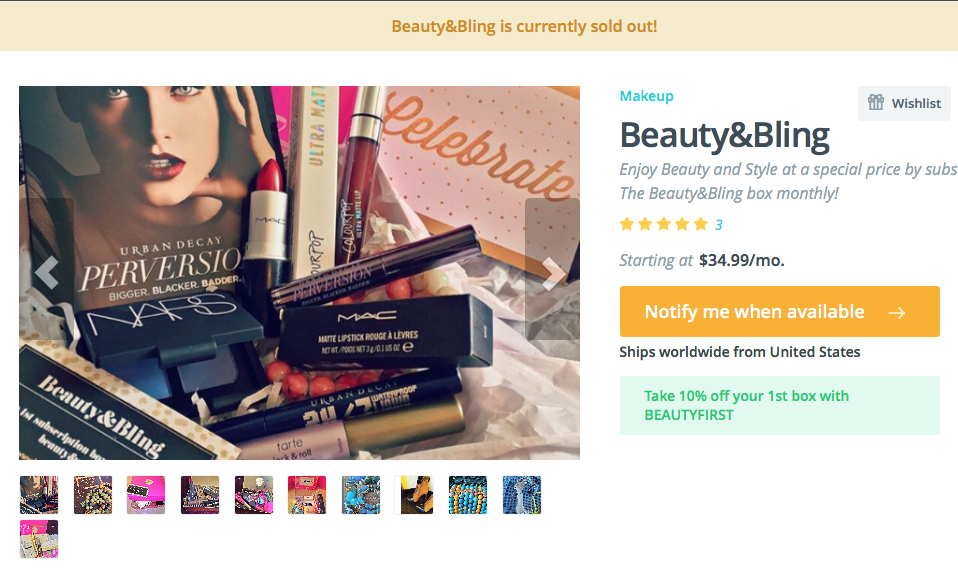
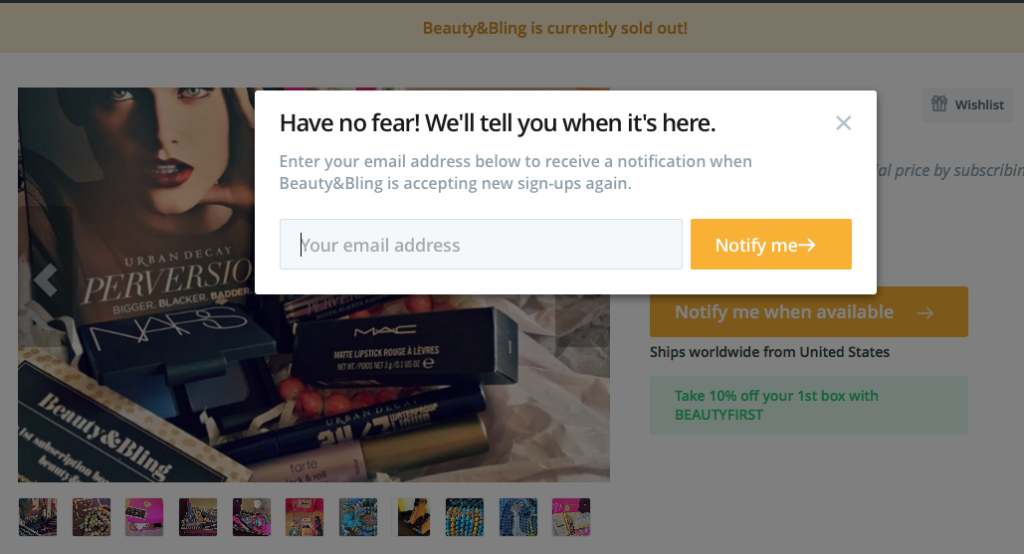
What else is Sold Out Mode good for?
Controlling Growth: If a seller is fearful of growing too quickly on the Marketplace, Sold Out Mode allows them to take advantage of marketplace visibility without scaling at a rate they’re not ready for (or simply do not want). The added component of lead collection ensures that sellers aren’t missing out on future subscribers just because they cannot handle the volume now.
Creating an air of exclusivity: Sellers who sell out are able to translate the demand for their box into a powerful marketing tactic. In fact, the leads generated during your time in Sold Out Mode should feel a sense of urgency to subscribe once your product is available, since they’ve already missed out on it once.
How do I put my store in Sold Out Mode?
Enabling Sold Out Mode can be done in the Cratejoy dashboard under Settings -> General. Read the full how-to help doc HERE. For more information, check out our Sold Out FAQ HERE.
- What happens if I accidentally toggle Sold Out Mode on/off?
- Do I have access to the list of people that sign up to be notified?
- What does the email message actually look like?
- Does enabling Sold Out Mode instantly update my Marketplace listing?
- And more!
Again, we’re so pleased to announce this feature and can’t wait to report on the results of Sold Out Mode. Until next time!