Update: this feature is now only available on the Storefront plan, but we are hoping to bring prelaunch functionality to Cratejoy.com soon.
At Cratejoy, we’ve always encouraged sellers to run a prelaunch campaign before their store goes live. A prelaunch campaign has many purposes, but the main goal is to build buzz about the product before it is actually available for purchase. Sellers are much more likely to have strong sales in the first week if they’ve spent a month or two collecting email addresses for customer leads and regularly posting on social media about progress.
The other primary benefit is that it helps validate the idea. If a prelaunch campaign has been running for a month or two and hasn’t generated any email leads or buzz, the idea might not be right for market. This provides a chance to tweak the idea or try a different angle.
Until now, Cratejoy sellers have had to use a third-party service like Launch Rock to set up their prelaunch campaign, but we now have a new theme that allows sellers to set up a very simple but effective landing page.
Features
Our new prelaunch theme allows you to easily connect to a MailChimp email list. To get started, install the free MailChimp app under “Apps” and connect it to your account. Then go to the MailChimp page and select the subscriber lists you would like to use.
To install the prelaunch theme, you’ll need to be on the Storefront plan. Go to the “Design” page and select the “Prelaunch Basic” from the Design Store. Then click “Designer” in order to customize the appearance.
The designer allows you to set a logo, change the main image, write a summary of your product, set fonts, and set a background image or color.
Questions?
If you have suggestions for additional features, please leave a comment below. If you have support questions, log in to your account and click the “Support” button in the upper right corner.
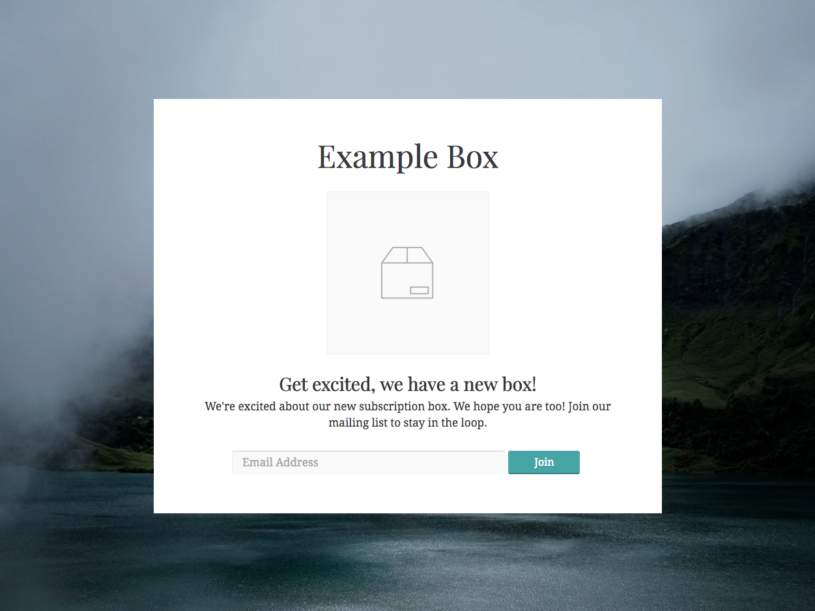




Will there be a point where we can add a video to our launch page?
That is a great suggestion! I’ll get it into the development schedule.
Yes! It’s possible now. Video is a component you can add to the theme.
Is there a added cost for this?
Hi Eric. No added cost, it’s one of the included themes.
After the Free 14 Day Trial, must I pay $39 each month, even if only running the Prelaunch theme?
Hi Dan. Yes, if you’re using the theme to run a prelaunch campaign, the normal Cratejoy monthly fee applies after the trial.
I’m having difficulty finding a link to actually get started with the pre-launch theme. I’ve searched Cratejoy high and low! Please tell me exactly where to go to start. I have already signed up as a seller. Do I need to complete the process of listing items etc. before I can see options for a landing page?
Hi. We’ve started to onboard some new sellers directly to the marketplace, so you won’t see a themes options. Reach out to our support team to see about other options for prelaunch.
This is an amazing site! I have a few questions: Does each box listing on CrateJoy charge? And Also, in the event I create an monthly account are there webinar perks such as this one that may help fully create a successful box sale?
If the Cratejoy launch page feature is used, are those email addresses obtained through the page counted as coming from the Marketplace and thus, subject to the 10% commission fee? Or is this totally separate from the Marketplace?
Totally separate from the marketplace. Those are just email leads you can to either A) help quantify if your subscription box idea is viable B) promote to when you actually start selling. Transaction fees are only charged when someone actually purchases your product.
How do I connect the prelaunch to my website? I don’t see an option for that.