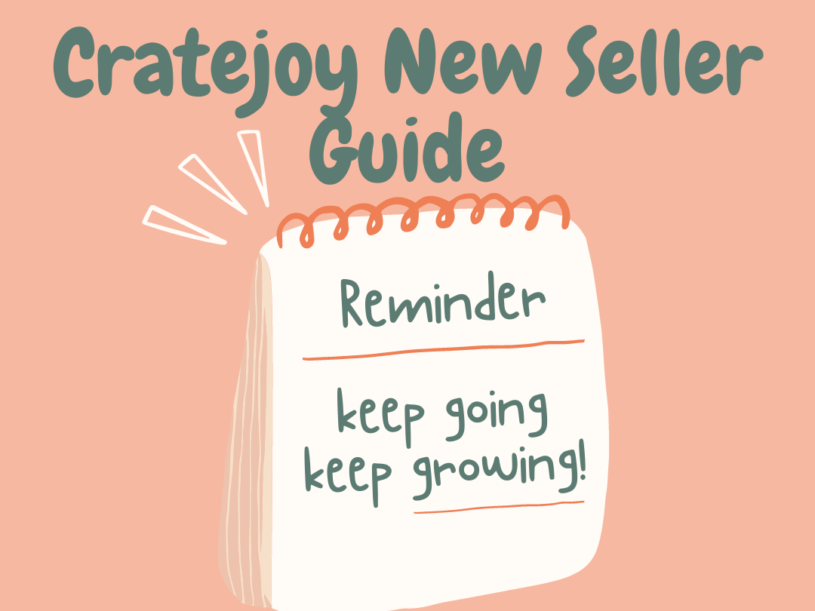Welcome to Cratejoy’s New Seller Guide! In this guide we’ll be walking through important information to know about launching and starting out with your subscription box business.
Check out our webinar information page to register for upcoming webinars and view recordings of past webinars. The Cratejoy Team regularly hosts webinars on different topics regarding how to improve your subscription box business.
Looking to connect with our team and other Cratejoy Sellers on Facebook? Join our Subscription School Group & SubSchool BST (this group is for sellers who want to buy, sell, or trade subscription box inventory and supplies).
All listings on the Cratejoy Marketplace are automatically entered into the Cratejoy Affiliate Program. The only thing you need to do is make sure your listing is high-quality. Learn more about Cratejoy’s Affiliate Program.
Here we go! Click on any of the links on the below table of contents to go straight to that topic or read through the entire blog. Your choice!
- Launch List
- First Sale Overview
- New Seller Best Practices Guide
- Cratejoy Quality Scoring System
- Listing Setup
- Offer Prepays & Price Increases
- Product Sourcing + Packaging + Fulfillment
Launch List
Product Setup
First things first: you need something to sell! Subscription products are the core piece of any Cratejoy storefront or listing.
Adding your product includes:
- Detailing basic information about the product (name, description, and photos).
- Setting up the renewal and shipping schedule for when the customer can expect to pay for and receive their product.
- Choosing pricing and shipping costs for the product.
- Setting up any prepayment terms, variants (learn more about setting up Variants), or survey questions, if applicable.
To add a product:
- From your seller account, choose Products from the left side navigation menu.
- Next, click the green Add a Product button in the top-right corner of the screen.
- Fill out all the product details and click the Save button.
- Make sure that you’ve toggled the Product is Visible button (located on the top right hand section of each product page) to show the green check mark if you want your product to be visible.
To learn more about creating subscription products we recommend reading this support article and this blog post.
Payment Processor Setup
Once you set up an account with Cratejoy, we handle your subscriptions, but a payment processor handles your transactions so you can get paid.
The payment processor accepts your customers’ payments from their credit/debit cards, so you can then transfer that money from your payment account to your own bank account.
How should I choose a payment processor?
We recommend Stripe as the best payment processor for most merchants. However, there are a few special use cases you should consider:
Region: If your business is located outside the U.S., check to ensure that Stripe can accept and deposit payments in your preferred countries. (If you’re in one of the few countries that don’t take Stripe, check out Stripe Atlas.)
Business category: Payment processors have their own policies about the types of business or products they support on their business (e.g. some do not support merchants that sell weapons, alcohol, etc). Be sure to check Stripe’s terms and conditions to ensure your category of product is supported.
How to Setup a Payment Processor on Cratejoy
Step 1: Setup an account with Stripe
Cratejoy supports Stripe for your payment processor. We love Stripe because it has low decline rates, works fantastically with recurring payments, and is easy to set up for both you and your customers.
Step 2: Go to the Payment Processor page in your seller account to add your processor. Click the logo for Stripe and you’ll be taken through the easy steps to link up your account to your Cratejoy store.
To learn more about payment processors on Cratejoy: we recommend reading this support article and this blog post.
Shipping Rule Setup
There are two ways that Cratejoy calculates shipping: Product Level Shipping, and Shipping Rules. Product Level Shipping is set at the individual product level (you’ll set this up in the Shipping Option section in each product), while Shipping Rules will apply at the order level based on the country where the shipping address is located.
If an order matches a Shipping Rule that you have set up, the Shipping Rule will always be used instead of the Product Level Shipping settings.
Product Level Shipping is very straightforward. This method looks at each product that is purchased and applies the product level settings that you have set up. the three ways you can charge at the product level are:
- Automatically calculate (when shipping from the US only)
- Free
- Flat rate
Shipping Rules are different because they are based on the country the recipient lives in. They let you calculate the shipping cost and factor in different information about the order including:
- The total price of the products to be shipped
- Total weight of the products to be shipped
- Whether the matching products are subscription products or one-time products
- Where the order was placed from
When would I use product-level shipping?
- When you plan on charging the same amount for a given product, regardless of where it will be shipped
- When you want a shipping charge for every product ordered
When would I use shipping rules?
- When you want to charge different amounts based on the country the order was placed from
- When you want to restrict shipping to certain countries
- When you want to combine certain orders with multiple products into one shipping charge
- When you want to charge shipping differently depending on the type of product (e.g. subscription vs one-time)
International shipping rules will always take priority over product level shipping rules.
So if you have shipping set on your product for $5 as a flat rate, but set an international rule which specifies that all shipments to Canada will be $20, then the shipping price will always be $20 for a Canadian purchase for that product.
How to set up Shipping Rules & Product Level Shipping
Product Level Shipping is set up on the product setup pages (located on the left side menu on your seller account) for each of your subscription and one time products. Learn more here about the different ways that you can calculate and charge for shipping.
Shipping Rules are set up on the shipping settings page (located under the Platform Settings tab on the left side menu on your seller account). Learn more here about setting up Shipping Rules.
There’s lots to learn about shipping rules! Check out these articles on: How Cratejoy Calculates Shipping, Cratejoy Shipping Rules, Product Level Shipping Rates, Customizing International Shipping Rates
Application Integrations for Shipping
Pirate Ship
Our partnership with Pirate Ship helps you get the lowest shipping rates with USPS, at no cost to you. Learn more about how to install Pirate Ship here.
ShipStation
This ecommerce shipping software will help you sync and organize Cratejoy packages for shipment, regardless of your preferred shipping carrier. Learn about ShipStation Installation here and how it works through this ShipStation FAQ..
There are many different applications that integrate with Cratejoy that will make it easier to run your business. We recommend reading this blog post about all the different applications that you can use. To view available apps: go to the App Store page, located on the left side menu on your seller account.
First Sale Overview
Subscriptions Section
Either scroll through the list of subscriptions on your Subscriptions page or use the Search entry field on the right side of the page to find the subscription. You can search by name, partial name, or email address to locate a subscription.
Clicking on the subscription information page will show you everything about that subscription, including the product, the status of the subscription, revenue, fulfillments, subscription type and terms, sign up date, the customer’s name and address, past and future shipments, and other subscription information.
In the individual subscription you can: change the renewal date, cancel the subscription, issue a refund and more.
To learn more about viewing your subscriptions click here.
Shipments Section
On your Shipments page you can view shipments (shipped and unshipped), upload tracking numbers, print labels, & more.
You can filter shipments by Status, What to Ship (what needs to be shipped now or in the future), Product, Term, Subscription Cycle, or Gift Status.
By clicking into an individual shipment you can print a label, mark a shipment as shipped, or cancel the shipment.
Cratejoy Seller Best Practices Guide
Shipping
We’re mentioning shipping several times on this guide, because it is so important to have a clear shipping plan and communicate it to your customers! Shipping information is a key consideration that customers take into account when deciding to make a purchase.
Our best advice for communicating shipping information on the Cratejoy Marketplace:
- Make great effort to ship on time whenever possible
- Communicate your shipping policies and schedule
- Be clear AND keep it short
- Use the shipping section to explain to subscribers:
- When to expect their first box
- When to expect subsequent boxes
- Any delays due to shipping carriers or other events (holiday season, etc.,)
Charging for Shipping
Cratejoy recommends always charging a shipping fee. Why?
- Shipping is an always increasing cost and charging separately for shipping gives you more flexibility when you need to increase that fee in the future
- If you have to increase the product price to accommodate higher shipping rates (now or in the future), some customers may want to cancel because they don’t understand why the product price increased
- even $1 helps put money back into your business (we’re recommending most sellers charge $2-$8 depending on the size/weight of the box)
Communicate Your Shipping Plan
As we noted in this article, providing clear shipping information gets you more sales and helps cut down on post-purchase confusion. This is more important than ever as shipping carriers have been experiencing global delays since early 2020.
Design your shipping section with current subscribers, new subscribers, and shoppers making one-time gift purchases in mind.
You should explicitly note in your listing’s shipping section:
- Any shipping schedule changes (due to holiday seasons, weather, etc,.)
- The cutoff date for making a purchase that can be delivered by a specific date
- Planning on appealing to last-minute shoppers? Let them know you offer fast or last-minute shipping!
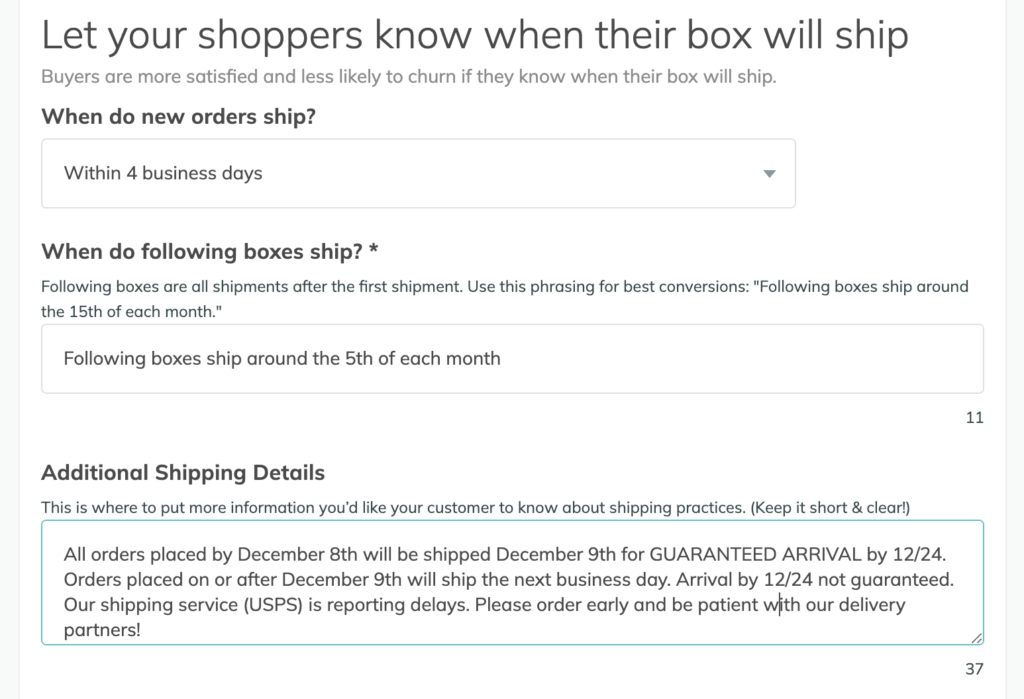
Refunds & Cancellations
Cratejoy’s policy is to refund or cancel purchases if a Cratejoy Marketplace buyer requests a refund or cancellation within 24 hours of their purchase.
Communication
Response Expectations
Sellers on Cratejoy are expected to respond to messages from Cratejoy customers within 72 hours. Being a responsive and attentive seller is part of an excellent customer experience. Satisfied customers are more likely to renew subscriptions and leave positive reviews.
Seller Inbox
Customers on the Cratejoy Marketplace can send messages to sellers using the “Contact Seller” button. These messages will be sent to the email inbox associated with your Cratejoy account (or the email address you have assigned to receive these messages using the Marketplace Settings tab).
These messages will also be sent to your Seller Inbox (conveniently located in your Cratejoy Seller Portal!). Learn more about how to use the Seller Inbox here.
Marketplace Settings
The Marketplace Settings page is found on the left side menu in your seller account.
On this page you can:
- Upload your logo
- Write a short bio about your business
- Designate an email address where you would like to receive requests from your Cratejoy Marketplace Subscribers
- Designate an email address where you would like to receive PR/Marketing opportunities from Cratejoy
- Include a custom Order Notification Note to be included in order confirmation emails (Marketplace order confirmation emails are sent automatically by Cratejoy)
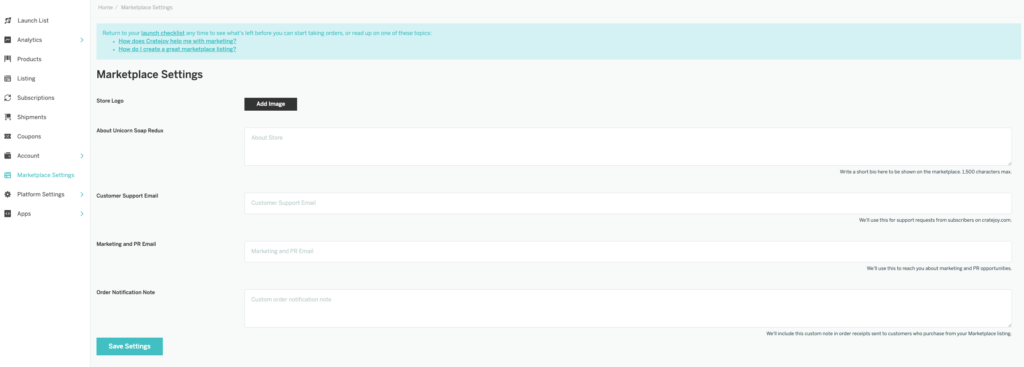
Cratejoy Listing Quality Scoring System
The goal of this system is to better serve the sellers and customers who make up the Cratejoy Community by setting clear expectations on what constitutes a high-quality listing.
The Cratejoy Team will score each section of your listing on a scale. This detailed scoring helps us provide better feedback which your business can then use to optimize listings (this will increase merchandising opportunities and conversions). From there a total score is given and determined if it meets:
- The minimum for Marketplace standards (to be live on the Marketplace)
- The minimum for Merchandising standards (to be included in upcoming promotions and affiliate programs)
If a listing score falls beneath the minimum for Cratejoy Marketplace standards, it will be rejected and you will be notified with specific guidance on how to improve your listing before submitting again for approval.
New Listing Quality Score System Breakdown
The minimum score for Marketplace is 9
The minimum score for Merchandising is 19
(Read more in depth about Listing Quality Scoring & the minimum required score for each section in our support article: Cratejoy Marketplace Listing Quality Guide.)
Listing Setup
Read all about how to make a standout listing in our support article: How to Create a High-Quality Cratejoy Marketplace Listing!
Listing Copy
Now it’s time to set up your listing. From your seller account, choose Listing from the left side navigation menu. (Have a tab that says Product Listings? Find out more about that in our blog post: How to Effectively Use Per-Product Listings.)
The Brief Description is the first thing that most potential buyers will see when searching the internet or Cratejoy. It’s the one sentence that needs to stand out on the search page. It should clearly describe the contents of the box or the experience the box will deliver.
Next is the Main Headline. This will most likely be the first thing people read when they open your listing. Keep it short and to the point!
Now it’s time for the Detailed Description. This is where you can fully describe your box. Tell your subscriber about the kinds of products you select for your subscription boxes. If your products change monthly: describe the theme of your box and give examples of possible products.
Below the Detailed Description is the List of Features that can contain up to five bulleted points. We suggest using all of them to communicate short, high-value points about your box.
You can use the bulleted points to suggest uses for your products, give specifics about curation, highlight the retail value of the box, and so much more!
Listing Presentation
Clear, high-quality Images on your listing attract buyers and get you more sales.
Potential customers can’t walk into your store and pick up the products you’re offering. They’re relying on the photos of your product to tell them everything they need to know before purchasing.
We recommend at least 8-10 total images, 1200×800 for dimensions and 300ppi, showcasing high-quality, high-resolution photos of your box and the contents.
Poor photo quality is often a dealbreaker for prospective customers online. We strongly recommend that you invest in this area of your listing!
Images
Box Showcase (Past & Current Boxes)
Showcasing a past or current box (ideally, both!) on your listing helps to set the expectations for new subscribers. Each box showcase added is confirmation that your subscription box will delight and impress.
Customers viewing your listings are already interested in your products. Create additional appeal and get those sales by providing past and current box showcases!
Your Current Box Showcase (or Sneak Peek) will be displayed just below the video section of your listing. The sneak peek includes a call to action for your customers to order by a certain date.
The Past Box Showcase will be displayed just below the review section of your listing. You can add as many as 12 past box showcases.
Video
A video is worth a thousand pictures. Customers can’t interact first hand with your products. Watching someone interact with the products is very important to help them understand the value of the box and introduce them to your brand.
A short, high-quality video that is engaging and showcases your products will help you get more subscribers!
You will need to upload your video to Youtube first and then you can add your video to your listing via the Photos & Videos tab on the listing page.
Remember these three simple tips when creating a video:
- Make sure the video is bright and well-lit
- Display and discuss the box contents
- Keep it brief, informative, and engaging
Listing Appeal
Categories

Each listing on your Cratejoy Marketplace stores can be featured in up to 3 categories (you can also choose subcategories for each category).
Making sure your box is listed in the correct categories will increase your sales and your chances of being featured by Cratejoy! It can be tempting to choose a category that you feel may reach more people. However, this can hurt your sales if your box is not a match to that category.
The Cratejoy Merchandising Team is always on the lookout for new boxes to feature. Increase your chances of being featured by selecting the proper categories.
(When setting up your listing(s) you may select the categories & subcategories that best fit your box. Cratejoy may make changes to your categories and subcategories if mis-categorization has occurred.
If you would like to change the categories on an active listing(s), please email sellersuccess@cratejoy.com with your listing URL(s) and the category changes you would like to request. The Cratejoy team will evaluate your request and place your listing(s) in the appropriate categories. Please note: our team cannot guarantee placement in each requested category, but we will do our best to place the listing in as many of the requested categories as possible.)
(Read more about setting up categories + subcategories in our support article: Adding Categories & Sub-Categories.)
SEO
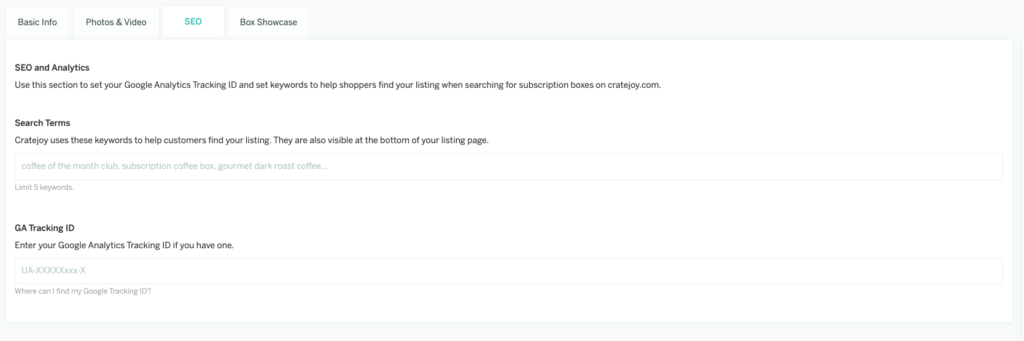
When setting up your listings you can enter key search terms so that customers can find your box using the search function on cratejoy.com
Categorizing can also be tied in with SEO. Potential customers can find your box by using “key terms” using the search function on our marketplace. Our general advice is to keep terms simple, for example if you have a “Spa” box, use the term “spa.”
A great exercise to determine what simple search terms to use is:
- Imagine YOU are searching for the product you sell
- Ask yourself: what would you put in the search field?
- Use those words or phrases for your SEO section!
Just like with categories, we advise using search terms that are relevant to your products. Using a general search term that many people search for may seem like a good idea, however this can hurt your sales if the search term is not a match to your products.
The words or phrases you enter on the SEO tab of your listing will appear at the very bottom of the page on your Cratejoy Marketplace Listing.
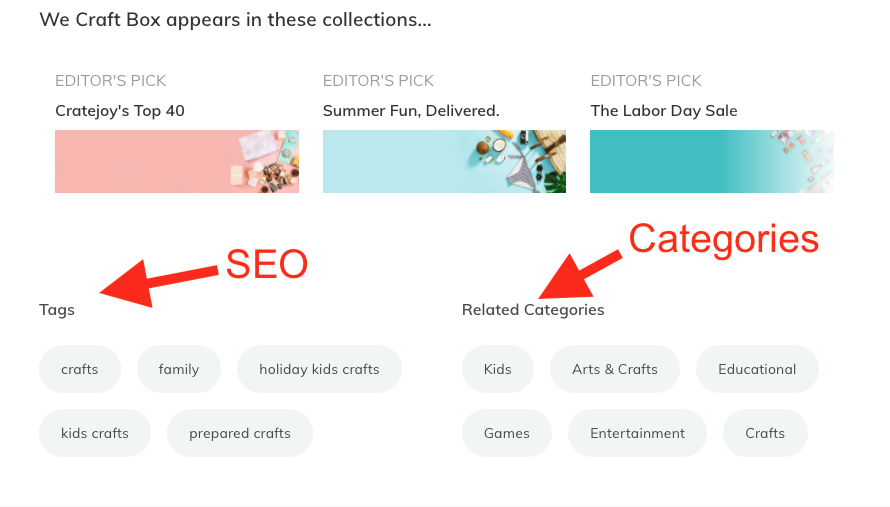
Shipping
Providing clear Shipping Information saves you time and makes you money. Potential customers are more likely to subscribe when they see clear shipping information. Those same customers are less likely to contact you with questions about when their order will ship.
To set up your shipping information: go to the Product Listings tab in your Seller Portal and fill out the form pictured below.

Coupons
Encourage shoppers to buy by offering a coupon. Cratejoy offers many different coupon options. A few examples:
- Discount coupon for a new customer’s first box in a prepay subscription (most popular)
- One-time coupon code to celebrate a holiday
- Free shipping
To create a coupon: go to the coupon page on your seller account and select the green Add a Coupon button.
To add a coupon to a listing: go to the listing page and scroll all the way down to the bottom to add a coupon.
Learn more about Creating a Coupon in this article and Adding a Coupon to Your Cratejoy Marketplace Listing in this article.
Customer Engagement
One of the challenges a growing business faces is spending more time answering individual inquiries about your products and how your subscription works.
Preempt some of those questions and get back some of your valuable time by thoroughly answering all customer questions in your Question & Answer section on your listings.
Prompt responses to customer questions will instill confidence in your products and service. A prospective buyer can be swayed by a Q&A section where every question has a response.
Often prospective customers will have questions about your subscription box and may look in the Q&A section for answers. Customers may or may not reach out to you if the information they need isn’t there. If it’s already there:
- You won’t have to spend time responding to their message
- The customer is more likely to subscribe
- Win-win!
Reviews are a great way for you to engage with your customers and demonstrate the value of your subscription box!
When your business receives a new review a notification will be sent to your Cratejoy email address. That notification will include the review text, star rating, and the reviewer’s contact information. Learn more about Cratejoy Marketplace Reviews in our support article.
You have the option to respond to any review that your box receives. We recommend responding publicly to a majority of the reviews, but you do not need to respond to each one.
By responding to reviews: you are communicating that you are an engaged seller that values the experiences of your customers.
Learn more about Responding to Marketplace Reviews in our support article.
All businesses receive negative feedback and it can be quite stressful for a small business owner.
Make the choice to respond professionally and calmly when you receive a negative review.
Best practices for responding to negative feedback:
- Reach out directly to the reviewer.
- Offer an apology, thanks for the feedback, and a resolution to their problem.
- Respond to the review so that other customers can see your commitment to customer service.
- Keep it brief, friendly, and customer-focused.
After you’ve responded to the negative feedback: move forward. Don’t dwell on why the customer may or may not have been right. Try to absorb any valuable feedback and work on areas that need improvement. Learn more about Managing Negative Marketplace Reviews in our support article.
Offer Prepays & Plan Price Increases
Offer Prepaid Subscription Terms
Purchases of prepaid subscriptions (3 months, 6 months, 12 months) are always advantageous to offer, but they also spike during holiday seasons. Prepays will account for almost all sales on Cratejoy’s Marketplace (and on storefronts – also known as your Cratejoy-hosted website) during the 2021 Holiday Season.
Shoppers on Cratejoy typically purchase subscriptions for longer terms when they are buying gifts vs. when they are buying for themselves. That means more capital upfront for your business.
By offering prepaid subscriptions, you can:
- Get an influx of cash from gift buying
- Reach a new audience (gift recipients)
- Convert gift recipients to long-term subscribers by wowing them!
If you don’t offer prepaid subscriptions, you are preventing yourself from a significant opportunity for sales and business growth. (Read more the value of offering prepays in our blog post here.)
We recommend discounting prepaid subscription terms strategically. The longer the term, the greater the discount! Our recommended discount percentages are:
- 3 month prepay – 4% discount from month-to-month price
- 6 month prepay – 7% discount from month-to-month price
- 12 month prepay – 10% discount from month-to-month price
If you are only offering a month-to-month product (let’s say $40/mo), your business is not appealing to a large portion of the gift-buying audience that is actively shopping.
Offering prepays means your business can capture gift buyers who are setting aside budgets in the $100-$200+ range and are looking to get a multi-shipment gift (3 month, 6 month, or even 12 month subscriptions!).
On top of that: Cratejoy’s affiliate partners prefer to merchandise boxes that offer prepaid subscriptions.
So, what can you do to place your business in the most advantageous position possible?
- Learn about Updating Subscription Product Terms in our support article.
- Highlight that you offer prepaid subscription options on your list of features
- 1st bullet point = gifting | 2nd bullet point = prepaid subscription options
- Leverage discounts (see the coupon section of this guide!) to incentivize prepays
Offering prepaid subscription terms and a small discount coupon this holiday season gives your business a boost and ensures you aren’t leaving money on the table.
Planning Price Increases on Cratejoy
The phrase “price increase” can seem like a dirty phrase in the subscription box industry. We’re far more likely to hear of price-cutting, sales, and discount codes. Well, increasing your prices isn’t as scary as you think and can, under the right circumstances, be effectively managed to grow your business!
While evaluating your price keep this in mind: pricing is not a race to the bottom. Being the cheapest offering in a certain category does not necessarily equal more customers or sales. Rather focus on understanding value perceptions, delivering the right experience, and understanding your competition.
(Read more about How to Price Your Subscription Box in our blog post here.)
As of October 2021, inflation has reached 5.3% over the past 12 months and economists are forecasting that inflation will be in the 2-3% range in 2022 before settling under 2% in 2023.
What does that mean for you? Answer: everything costs more and will continue to cost more. You can expect to pay more for shipping, supplies, labor, and products to put in your boxes (if you’re not paying more already!).
If your costs of doing business are increasing, your prices should increase.
Increasing prices also gives you the ability to discount more! Studies have shown that consumers love to find deals online. With higher prices, you can provide higher discounts and actually improve your conversion rates while making more money!
There are two ways that you can increase prices on Cratejoy:
- Create new product with new price (Suggested Method)
- New subscribers pay new price
- Current subscribers pay original price (grandfathering pricing for existing customers is HIGHLY recommended and best practice)
- If you’d like to use this method, you’ll need to create a new product with the new pricing for new subscribers
- existing subscribers will stay on the old product with original pricing
- New subscribers pay new price
- Change price on current active product
- All subscribers pay the same price
- (new subscribers and current subscribers)
- Impacts all active customers — they all pay the new price on their next renewal date
- An important note: if you are changing the price of a subscription product that has current subscribers, you will need to notify all current subscribers about this change.
- Informing existing subscribers of a price change should happen sooner rather than later
- Ideally, a seller should give a subscriber notice before a price change so the customer can decide whether they’d like to renew
- Informing existing subscribers of a price change should happen sooner rather than later
- All subscribers pay the same price
(Got questions about how to inform customers of a price increase? We recommend reading this helpful article by our friends at Hubspot!)
To change your prices on Cratejoy, follow the steps in this help article.
Product Sourcing + Packaging + Fulfillment
These three topics are essential to understand when starting out in your subscription box business. Check out these helpful links to read more about each subject:
Each subscription box business is unique and has different needs. Use the articles above as a starting point for research on the best options for your business. Join Cratejoy’s Subscription School Facebook Group to learn more about how subscription box business owners navigate these topics.
Starting a new business is a big undertaking. We’re here to help you every step of the way! Bookmark this guide as a reference, while setting up your business, and consider attending our regularly occurring seller webinars.
Staying organized is the key to success as you are starting out as a new seller. There are many different ways to stay organized (you can use a smartphone app, a Word or Google document, or a notebook and pencil!).
Whatever you choose: make sure it works for you so that you will stick with it.
Want to keep reading? We think you’ll benefit from this blog post about how to create a great marketplace listing!