Historically, the winter holiday season is the busiest time of the year for the Cratejoy Marketplace. Get your business ready for holiday shoppers by following the advice in this guide!
Online retail sales trends are shifting again in massive ways for the 2021 Holiday Shopping Season. Two predictions we’re following are:
- Holiday Shopping Season will begin immediately after Back-to-School shopping ends
- In a typical holiday season, many shoppers might wait until November to begin holiday shopping. However, we are seeing trends that indicate holiday shopping is predicted to begin in September.
- Spending increase inadventure, social, & luxury categories
- Many consumers are shifting spend to experiences over traditional goods
- Great news for subscription box businesses!
Read more here about trend forecasting for Holiday Season 2021
Join the Cratejoy Seller Success Team for a series of webinars this holiday season! You can view recordings of past webinars or register for future webinars on our webinar information page.
Subscription box owners are in a unique and enviable position in the retail industry going into this holiday season. This post will focus on how you can:
- Use this position to have a profitable holiday season
- Boost post-holiday sales by gaining new, long-term customers
- Best prepare for a truly unique shopping season
Table of Contents:
- Holiday Business Operations
- Holiday 2021 Shipping Deadlines & Communication
- Update Listings
- Create a Holiday Social Media Plan
- Post Holiday Success
Holiday Business Operations
Use Historical Sales & Profit Margins to Set 2021 Holiday Season Budget & Goals
Evaluate how your business did during Holiday 2020:
(If you weren’t selling during Holiday 2020 – that’s okay. Just use the data from when you first started selling until now.)
This process will include evaluating:
- Overall Sales
- Make a note of when you’ve had the most and least amount of sales and compare these two periods
- Are there successes you can replicate?
- Example: offering a specific coupon
- Are there mistakes you can avoid?
- Example: listing had unclear shipping information
- Are there mistakes you can avoid?
- Example: offering a specific coupon
- Are there successes you can replicate?
- Make a note of when you’ve had the most and least amount of sales and compare these two periods
- Sold Subscriptions
- Which terms were most popular?
- (Month-to-month, 3 month, 6 month, 12 month)
- Which terms were most popular?
- Gift Subscriptions
- Which products were given as gifts the most?
- What can you offer – that is similar – this year?
- Which products were given as gifts the most?
- Coupons
- Which coupons got you the most sales?
- Can you offer a similar coupon this year?
- Which coupons got you the most sales?
- Listing Quality
- Did you update your listing’s copy and product photos during the year?
- Which of those updates yielded more traction and sales?
- Did you update your listing’s copy and product photos during the year?
- Shipping Costs + Rules
- Which shipping costs/shipping partners were most successful and profitable for your box?
- Consider what shipping costs/ shipping partners to use for Holiday 2021
- Where do you want to ship during Holiday 2021 (globally, domestically, or just to select countries)?
- Make sure you set your shipping rules appropriately for the holiday season
- Where do you want to ship during Holiday 2021 (globally, domestically, or just to select countries)?
- Consider what shipping costs/ shipping partners to use for Holiday 2021
- Which shipping costs/shipping partners were most successful and profitable for your box?
You can find all of this information and more on your Seller Portal. Use the information you find on the Subscriptions tab to set sales goals and create marketing plans for the 2021 Holiday Shopping Season.
Profit Margins
Once you know your historical sales information, you’re halfway to being able to project how much to order for the holiday season. The second piece of this puzzle is understanding your profit margins.
Your gross margin is how much money you make per box after you have subtracted the COGS (cost of goods sold) of that box. COGS includes things like:
- Cost of all items that go in your box
- Cost of all items that make up your box (printing, confetting packing material, etc)
- Cost of labor to deliver your box (shipping)
- Cost of fulfillment (preparing boxes to ship)
Your net margin is how much money you make per box after you have subtracted:
- All additional costs that are not considered COGS (cost of goods sold)
- Software subscriptions
- Employee payroll
It is important you make strategic decisions based on your historical sales and profit margins to set achievable and realistic goals for your business this holiday.
If you made $1,000 from your subscription box business last Holiday Season, setting a goal to make $1,000,000 this year may not be achievable (wouldn’t that be amazing, though!). Don’t be afraid to push yourself, but don’t set yourself up for failure either!
Use your gathered business data (sales reports, available inventory, where your sales are coming from, etc.) to create measurable and attainable goals.
Order Holiday Inventory & Shipping Materials
Breaking your sales information down can yield valuable insights about how much inventory, packaging, and shipping materials you should order for the upcoming holiday season.
Here’s what you can do to prepare:
- Solidify your product plans for Holiday 2021
- Box themes
- Box products
- Special packaging or inserts
- Forecast correctly to make sure you have enough products for growth
- Use Cratejoy’s Subscription Inventory Tool to manage your inventory
- Make sure you have enough supplies
- Order early to guarantee your shipping materials & products arrive on time
There’s a fine balance here:You’ll want to order enough inventory, packaging, and shipping materials for your projected holiday sales, but not so much that you end up with holiday specific items and packaging that you can’t sell.
Don’t Sell Out
Holiday sales are notoriously hard to predict, but typically Christmas Eve is the busiest day of the year on the Cratejoy Marketplace. Here are our top strategies to avoid selling out:
- Send one-time speciality boxes out for the first shipment
- Be clear on when that first shipment will ship
- Order more products to fulfill all future shipments!
Shoppers can order gifts that will ship after the holiday, but still be able to delight their loved one with a note telling them a gift is on the way. There are two ways to send gift messages:
- Cratejoy’s Printable Gift Card (this will be automatically displayed on the order confirmation page for buyers who select the gift subscription option)
- An email gift notification which can be sent directly to the gift recipient
Your displayed shipping information also helps you continue to sell even if gifts won’t arrive by a certain date. Make sure to:
- Update your listing to let buyers know when their first shipment will come
- Especially if it will go out in the next batch of shipments
Communicate about Shipping
Globally, shipping is delayed this holiday season. If you are sending any kind of confirmation email and shipment tracking email to your buyers, it should include:
- Confirmation that your fulfillment process is still operating as normal
- Acknowledgement that shipping carriers are dealing with unprecedented volume and their package may be delayed because of this
- Notification that tracking numbers may take up to *insert number here* hours or days to update
Craft a Marketing Plan
Having a thought-out marketing plan ready to go is crucial for the Holiday Shopping Season. Prepare your plan and assemble the content you need, in advance of the holiday season, so that you aren’t scrambling to advertise at the last minute.
Check out this helpful guide on how to market on any budget!
Holiday 2021 Shipping
Providing clear and concise shipping information is essential, especially during the hectic holiday season. Give your subscription box business a clear advantage by making a holiday shipping plan today.
Charging for Shipping
Cratejoy recommends always charging a shipping fee. Why?
- Shipping is an always increasing cost and charging separately for shipping gives you more flexibility when you need to increase that fee in the future
- If you have to increase the product price to accommodate higher shipping rates (now or in the future), some customers may want to cancel because they don’t understand why the product price increased
- even $1 helps put money back into your business (we’re recommending most sellers charge $2-$8 depending on the size/weight of the box)
2021 Shipping Deadlines
Our friends at ShipStation have collected estimated shipping deadlines for UPS, FedEx, and USPS. Check them out here!
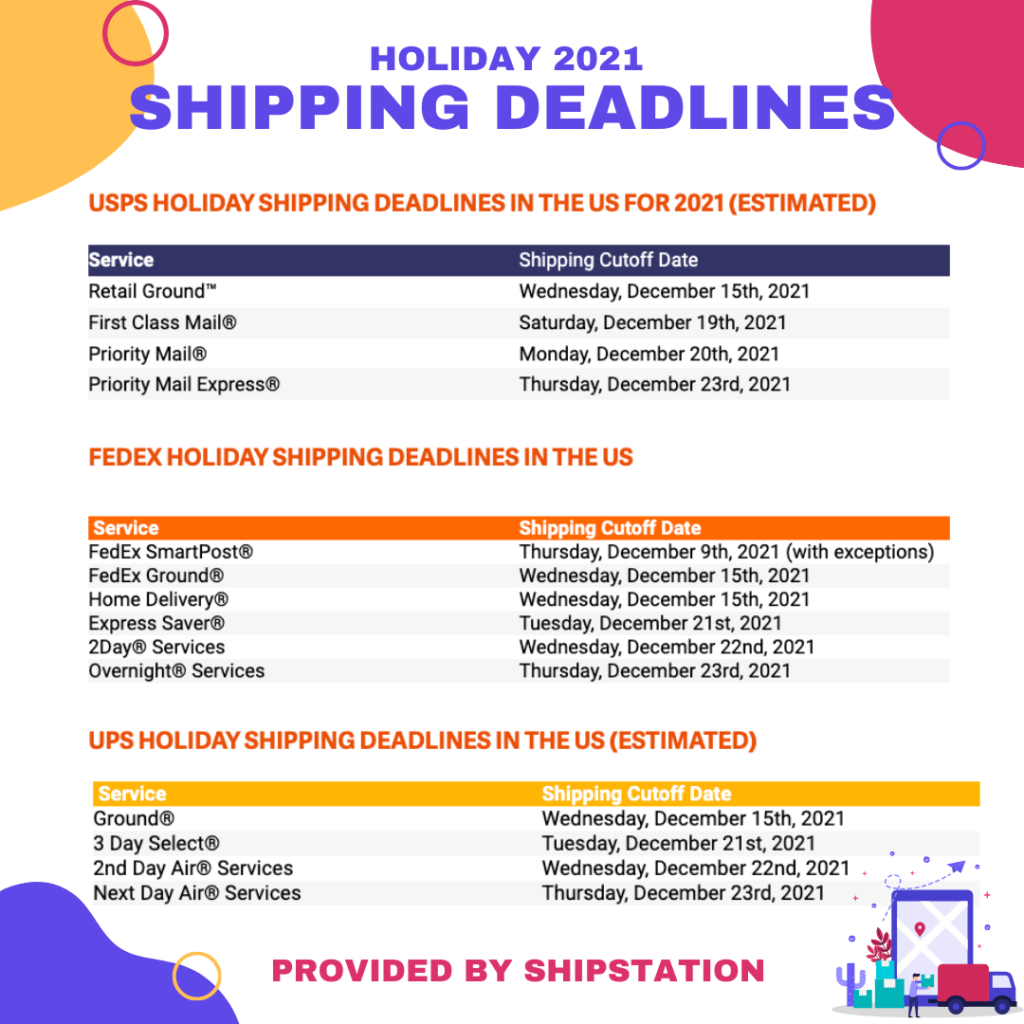
Communicate Your Shipping Plan
As we noted in our support article “Cratejoy Listing: Shipping”, providing clear shipping information gets you more sales and helps cut down on post-purchase confusion. This is more important than ever during the holiday season.
Design your shipping section with current subscribers, new subscribers, and shoppers making one-time gift purchases in mind.
You should explicitly note in your listing’s shipping section:
- Any shipping schedule changes due to the holiday season
- The cutoff date for making a purchase that can be delivered by December 24th
- Planning on appealing to last-minute shoppers? Let them know you offer fast or last-minute shipping!
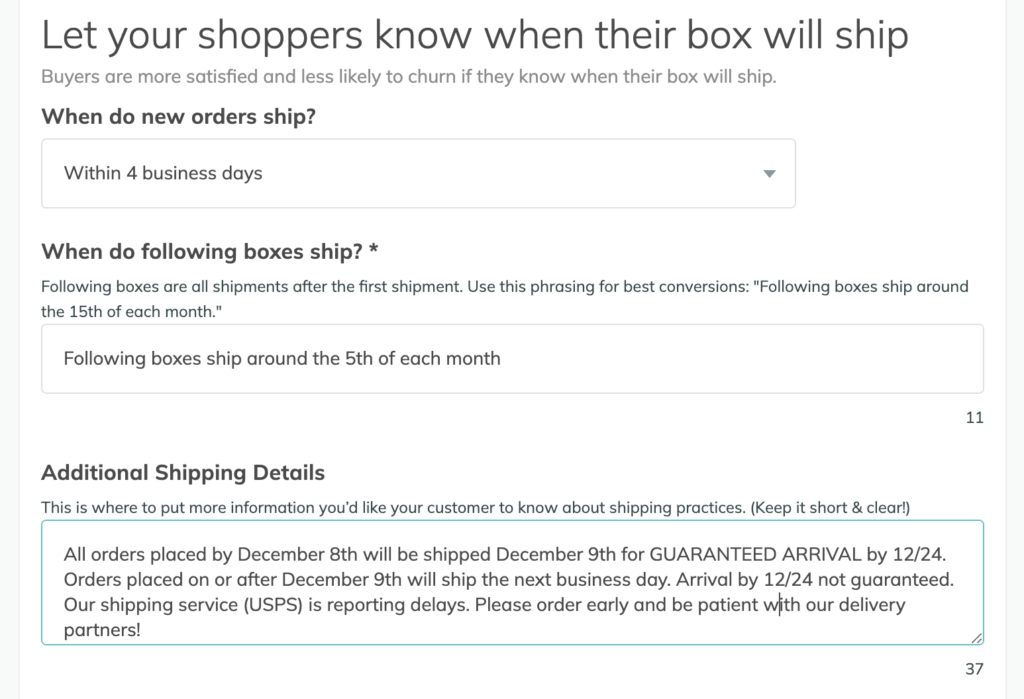
Holiday Shipping Predictions
Every shipping carrier we reviewed is predicting longer shipping times and, in some cases, extra fees for the actual holiday season.
Make sure you know your shipping deadlines. Planning now = succeeding later.
Use Shipping to Get Featured
The Cratejoy Merchandising team will shift their marketing focus toward gifting – particularly last-minute gifting – as the holidays get closer. They’ll be paying close attention to the shipping section of your listings!
What are the most important details they’re looking for?
- Clear shipping information
- The last date that a customer can order for guaranteed arrival by 12/24/21
Make sure your shipping section includes clear shipping information and an order-by date (for arrival by 12/24/21) so that your store will have a greater chance of being highlighted in our marketing campaigns (especially if you ship within a 3-5 calendar day timeframe)!
Update Listings
Updating your listing is a low-effort, high-reward way to get your listing noticed by the surge of holiday shoppers. Set time aside to update your listing with a holiday sneak peek & appealing gifting copy!
Revise Listing Copy
Many sellers use their List of Features year round to indicate that their box can be gifted. Because a high percentage of sales come from gifting in Q4 (October – December), we recommend using your top bullet point to describe why your box makes a great gift.
Already using a bullet point to indicate gifting?
Move it to the top of your list of features for the holiday season!
Here are some examples:
- Great gift for grandparents, people who live in assisted living, or other senior citizens. (Silver Swag Box)
- Makes the perfect gift for vegans, vegetarians and those who love clean skincare and beauty. (Aster Skincare Box)
As you’ve noticed, none of these examples refer to a specific holiday. Why not? Though gift shopping surges during the last few months of the year, customers are likely to shop for gifts all year.
The more you brand your Marketplace listing with references to Christmas or Hanukkah, the sooner you’ll need to update your store listing with all new information. (For instance, if your listing references Christmas, you’d need to update your listing on December 26th!)
Another consideration? Not everyone who gives gifts, even during a specific holiday season, celebrates those holidays. By not tying your listing to a specific holiday, you can appeal to as many gift shoppers as possible.
In addition to your List of Features, you should be revising your Brief Description, Detailed Description, & making sure that your box is correctly categorized.
Refresh Listing Images
Potential subscribers and gift shoppers aren’t the only ones looking at your listings. The Cratejoy Merchandising team is looking for standout listings to feature in our Marketplace Gift Guides.
The first thing customers will see in those gift guides is your first slideshow image. Stores with outdated or poor-quality photos are thus less likely to be selected and featured.
We recommend at least 8-10 total images of your most recent box & current products that feature your branding. Quick tips:
- Use natural light to capture the subject
- Set up objects according to the Rule of Thirds
- Avoid text overlays – your products should shine without extra clutter
Make sure to include experience photos in your listing. You want to help customers imagine receiving (or a loved one receiving) the box!
(Together Unplugged Box)
For more reading on how to take great photos:
Cratejoy Quality Images Guidelines
Set up for a product photoshoot
Making a plan to prepare your business for this hectic season is crucial! Part of that plan is to update your photos to increase your chances of getting featured in Cratejoy’s Marketplace Gift Guide (even if you don’t get featured, better photos attract more business!).
Tips for Great Photography
Cratejoy emphasizes and places a tremendous value on high-quality images for Cratejoy listings. The reason for this is conversion rate (CVR). The higher the quality of images on your listing(s), the more likely a shopper will convert to a subscriber.
Your photos should convey:
- The box theme
- Product examples
- The overall box experience
The Holiday Season is an excellent time to refresh your photos and get some extra festive images on your listing. Remember that you are appealing to broader audiences during the holiday season than during the rest of the year. These audiences include:
- Current subscribers
- They’ll be looking for gifts, too!
- Potential new subscribers
- One-time or recurring Gift shoppers
Your photos should reflect that your box makes an excellent holiday gift and highlight any special holiday-themed items or packaging that will be included.
Check out this example of an excellent holiday-themed product photo that Marshmallow of the Month Club used in their 2020 Sneak Peek.
Hire a Professional Photographer
If you can build the cost of a professional photographer into your budget: do it! If you can’t make that investment yet, we highly recommend creating a budgeting plan that will allow you to hire a professional photographer in the future.
When looking for a professional product photographer, keep these tips in mind:
- Hire a PRODUCT photographer
- It might be tempting to hire anyone with a camera and a good rate, but you want someone who is an expert at photographing products for marketing purposes
- It might be tempting to hire anyone with a camera and a good rate, but you want someone who is an expert at photographing products for marketing purposes
- Always check out prior work
- Most photographers will have a website or social media portfolio you can browse
- Most photographers will have a website or social media portfolio you can browse
- Shop local! Try asking local vendor Facebook Groups or other social media sites for recommendations
- Bonus of hiring a local photographer: you don’t need to ship your products to them
- Caveat: if you’re deciding between hiring someone local or someone with more experience in product photography: go with experience
- Caveat: if you’re deciding between hiring someone local or someone with more experience in product photography: go with experience
- Bonus of hiring a local photographer: you don’t need to ship your products to them
- Ask other subscription box business owners for recommendations
- Try asking in Cratejoy’s Seller Facebook group for a recommended photographer
- Try asking in Cratejoy’s Seller Facebook group for a recommended photographer
- Allow time for shipping your products if the photographer isn’t local
Check out this blog post for more tips on how to hire a professional photographer.
DIY Photography Tips
One of the most challenging parts of photography is taking high-quality photos without a professional camera. While using a smartphone is not ideal, by taking the right steps, you can still achieve good quality photos.
Tools* you’ll need:
(*Note: We do not have any affiliation with these products, nor make money off of these products or links.)
- White product backdrop
- Purchase option
- DIY Option: Glue a large piece of paper to a poster board and place next to a window
- DIY Option #2: Build your own lightbox
- Phone tripod
- If you don’t want to purchase a tripod, you can also stack a flat object like books and lean your phone against a sturdy object on top.
- Photo editing softwares:
- Canva
- background remover can be great if you want to add a different color behind your products
- Lightroom App
- Paid
- Snapseed
- Camera Roll
- Canva
**If you prefer to watch tutorials, here are a few we suggest:
Step 1. Set up your backdrop
Using a window as your light, you want to angle your backdrop to allow as much light in as possible, without it being blocked by yourself or your phone when you’re taking the photos. Using natural light like this will lead to much clearer and visually appealing images.
Step 2. Lay out your products.
Arrange your products in a visually appealing way. If you need more help, these video provides an in-depth look at product photography composition.
Step 3. Take your photos
Now it’s time to take your photos! In this step, you’ll want to keep a few things in mind:
- Make sure your phone is focused on the product. For iPhones, if you notice the image looking a little blurry, you can tap onto the area that you want the camera to focus on, hold for a few seconds, and it should automatically focus on that object.
- Make sure the lighting looks balanced. While you can adjust the lighting and color settings later, you want to make sure that the image is not too over or under-exposed now before you take the photo. If there are bright white or dark black spots on the image, it will be difficult to correct them later.
Step 4. Edit your photos
- Canva
- Background remover can be great if you want to add a different color behind your products
- Lightroom App
- Paid
- Snapseed
- Camera Roll
Step 5. Upload
- You did it! Get those photos on your listing and in your advertising campaigns!
Update Box Showcase (Sneak Peek)
Use the Sneak Peek section on your listing to pique interest in your upcoming box. Choose to add details about the contents of the box or describe the theme. Keep the Sneak Peek updated through the end of December!
Use a great photo because it’s the first thing most buyers will notice (low-quality photos = low sales — learn how to take a great photo here)! You want holiday shoppers to imagine the delight of giving this box to someone they love.
Remember you are trying to appeal to multiple audiences:
- Current subscribers
- Potential new subscribers
- Customers who are exclusively gift shopping
The Sneak Peek also gives you a second place to display your order-by date (the first place is in your shipping section)! Putting the order-by date in two places creates urgency for buyers looking for gifts. It also reduces post-purchase customer questions about when their order will arrive.
Have a sequential box? That’s ok! Just put the first box shoppers should expect to get with the first shipment!
Worried about giving away the surprise? Not to worry, you can include a lifestyle image or a simple image of your packaging to entice subscribers without giving it away!
Past Box Showcase
The Box Showcase section on your listing also lets you highlight Past Boxes. The Past Box highlight illustrates themes, value, and the experience your customers can expect to receive.
Just like with your Sneak Peek (upcoming box), you are trying to appeal to multiple audiences:
- Current subscribers
- Potential new subscribers
- Customers who are exclusively gift shopping
Time — and effort — saving tip: if you fill out the Sneak Peek (upcoming box) section of your listing, it will automatically become a Past Box and show up in the Past Box section of your listing (underneath Reviews) after the order-by date has passed.
Planning Price Increases on Cratejoy
The phrase “price increase” can seem like a dirty phrase in the subscription box industry. We’re far more likely to hear of price-cutting, sales, and discount codes. Well, increasing your prices isn’t as scary as you think and can, under the right circumstances, be effectively managed to grow your business!
While evaluating your price keep this in mind: pricing is not a race to the bottom. Being the cheapest offering in a certain category does not necessarily equal more customers or sales. Rather focus on understanding value perceptions, delivering the right experience, and understanding your competition.
(Read more about how to price subscription boxes here.)
As of October 2021, inflation has reached 5.3% over the past 12 months and economists are forecasting that inflation will be in the 2-3% range in 2022 before settling under 2% in 2023.
What does that mean for you? Answer: everything costs more and will continue to cost more. You can expect to pay more for shipping, supplies, labor, and products to put in your boxes (if you’re not paying more already!).
If your costs of doing business are increasing, your prices should increase.
Increasing prices also gives you the ability to discount more! Studies have shown that consumers love to find deals online. With higher prices, you can provide higher discounts and actually improve your conversion rates while making more money!
There are two ways that you can increase prices on Cratejoy:
Method #1 (Suggested Method – Best Practice):
Change the price on your current active product, but apply a coupon to all current subscribers so that current subscribers will continue to pay the previous price.
New subscribers will pay the new price and current subscribers will pay the original price. This method is recommended because it reduces current subscriber churn.
If you’d like to use this method, you’ll need to contact our support team and ask us to apply a coupon to all existing subscribers.
To request a coupon for all active subscribers (suggested method – raises prices only for new subscribers), please create a support ticket here.
Method #2:
Change the price on your current active product. All subscribers will pay the same price (new subscribers and current subscribers).
An important note: if you are changing the price of a subscription product that has current subscribers, you will need to notify all current subscribers about this change.
Ideally, your business should give a subscriber notice before a price change so the customer can decide whether they’d like to renew.
(Got questions about how to inform customers of a price increase? We recommend reading this helpful article by our friends at Hubspot!)
To change your prices on Cratejoy, follow the steps in this help article.
Offer Prepaid Subscription Terms
Purchases of prepaid subscriptions (3 months, 6 months, 12 months) spike during the holiday season. Prepays will account for almost all sales on Cratejoy’s Marketplace (and on storefronts – also known as your Cratejoy-hosted website) during the 2021 Holiday Season.
Shoppers on Cratejoy typically purchase subscriptions for longer terms when they are buying gifts vs. when they are buying for themselves. That means more capital upfront for your business.
Most shoppers, when purchasing a gift subscription, select not to renew the subscription after it expires. However, gift subscriptions are an easy way to get your product in front of new audiences. Impress them and you’ve got some new long-term subscribers!
By offering prepaid subscriptions during the holiday season, you can:
- Get an influx of cash from gift buying
- Reach a new audience (gift recipients)
- Convert some of this new audience to long-term subscribers by wowing them!
If you don’t offer prepaid subscriptions, you are preventing yourself from a significant opportunity for sales and business growth. (Read more about the value of offering prepays).
We recommend discounting prepaid subscription terms strategically. The longer the term, the greater the discount! Our recommended discount percentages are:
- 3 month prepay – 4% discount from month-to-month price
- 6 month prepay – 7% discount from month-to-month price
- 12 month prepay – 10% discount from month-to-month price
If you are only offering a month-to-month product (let’s say $40/mo), your business is not appealing to a large portion of the gift-buying audience that is actively shopping.
Offering prepays means your business can capture gift buyers who are setting aside budgets in the $100-$200+ range and are looking to get a multi-shipment gift (3 month, 6 month, or even 12 month subscriptions!).
On top of that: Cratejoy’s affiliate partners prefer to merchandise boxes that offer prepaid subscriptions.
So, what can you do to place your business in the most advantageous position possible?
- Learn how to update your subscription product terms.
- Highlight that you offer prepaid subscription options on your list of features
- 1st bullet point = gifting | 2nd bullet point = prepaid subscription options
- Leverage discounts to incentivize prepays
Offering prepaid subscription terms and a small discount coupon this holiday season gives your business a boost and ensures you aren’t leaving money on the table.
Offer Coupons
Everyone wants a deal! Especially when buying multiple gifts during the holiday shopping season. Shoppers can be more easily swayed into choosing your products if you offer a coupon.
So you should offer a big discount, right? Not necessarily.
You’re trying to appeal to an audience already interested in your products. Offering a small discount is often just the nudge they need to make the purchase.
We’ve also found that offering a larger discount will get you buyers who are more interested in the discount and not in the product. That means more cancellations (or churn) when it comes time to renew.
Top tips for coupons this holiday season:
- Make sure the discount makes sense within your margins
- Make the coupon code something simple like CRATEJOY or SAVE10
- Keep the code after the holiday season is over
- Make sure the coupon code is set to ACTIVE so shoppers can use it
- Test different types of coupons (Percent off total, Percent off first shipment, Flat amount off total, etc.) to know which your audience loves the most!
Create a Social Media Plan
To effectively use social media to grow your business, you must understand:
- What content is most compelling to your target audience
- When your target audience is most active on social media
Social media is, in general, important for most businesses in order to engage with customers and build a brand voice.
Subscription box businesses rely heavily on social media platforms to:
- Build communities surrounding their products and experiences
- Retain current customers
- Reach new customers
- Gather information about customer wants and needs
Social media groups and pages give businesses the ability to be part of a customer’s everyday life.
A current subscriber may not pull up your Cratejoy Listing every month to read about the upcoming box and the value or experience it may provide. However, that same subscriber is likely to see a post from a page or group they follow on social media.
Curating and creating content designed to get a response from your followers is the best way to keep current subscribers engaged and reach new customers.
Social Media for Subscription Boxes: Pinterest
Pinterest might just be the underdog of social media marketing platforms. Many businesses do not focus any of their social media efforts on Pinterest, even though this platform’s design is uniquely suited for online advertising.
Pinterest has (as of Q2 in 2021) 454 MILLION active users. The audiences that utilize Pinterest are diverse, and content created on this platform will show up in user feeds months after originally being posted.
Pinterest introduced features during 2020 that made it easier for their users to shop online. This resulted in a 300% increase in add-to-cart and checkout attributed conversions.
Read more about Pinterest:
- Marketing on Pinterest for Subscription Boxes
- Advertising on Pinterest
- 23 Pinterest Statistics That Matter to Marketers in 2021
- Follow Cratejoy on Pinterest
Social Media for Subscription Boxes: TikTok
TikTok is more than just Gen Z and dancing videos!* 59% of TikTok’s user base is over the age of 25 and it is an easy-to-use, affordable platform for marketing to niche audiences. This platform’s popularity is ever-increasing and it currently ranks 7th in number of active users on a social media platform worldwide.
TikTok has leaned into the importance of presenting an authentic self (as opposed to the curated nature of other social media platforms) and that is evidenced by the quirky, genuine content that often goes viral and spills out to other platforms like Reddit and Facebook.
Read more about TikTok:
- How to Create a Successful Marketing Strategy on TikTok – Hootsuite
- 9 Data-Backed Reasons to be Advertising on TikTok (and Not Just to Zillenials)
- TikTok For Business: Marketing on TikTok
*Disclaimer: we like both Gen Z and dancing videos!
Facebook & Instagram
Facebook and Instagram are two of the most used platforms used for Social Media engagement and advertising (and for good reason)! We have lots of tips on what to post and when to post it on these platforms in the next section of this post.
However, you may be missing out by not posting and advertising on other social media platforms.
Research your audience to determine whether Pinterest, TikTok, or another platform would be beneficial for your business.
Ultimately, every subscription box business is unique and social media marketing should reflect that. Find out where your audience is and then devise a plan to market where they will be sure to run across your content.
Pro tip: focus your efforts. It can be tempting to create pages for your business on many social media platforms, but it is best to be realistic about the time and effort it will take to create content and engage your audience thoughtfully. Above all: make sure you have a plan that is achievable and actionable.
What to Post
Consider these guidelines when creating Holiday content for social media:
- Feature behind-the-scenes videos
- Build trust with your brand and resonate with your customers on an authentic level by giving your audience a peek behind the curtain.
- Photos or — even better — videos of how your products are made or assembled is a fun and interactive way to engage and pique follower interest
- Connect via employee content & takeovers
- Form connections and build trust with your followers by showing them the team behind the box!
- Who makes up your company?
- What are their interests?
- What do they love most about your company?
- Form connections and build trust with your followers by showing them the team behind the box!
- Tease sneak peeks
- This is a MUST for the holiday season
- Engage your audience by:
- Creating images with enticing captions to tease special collections you are preparing for the holidays
- Increasing post engagement by asking questions directly to your followers
- Using polls to determine which products or themes are most exciting to your followers
- Curate a cohesive feed
- All of your posts should represent your brand voice
- Curate your content based on your audience and products
- Use a complimentary color palette that speaks to your brand
- Examples:
- A self-care subscription box may be more calming pastel tones
- A children’s craft box may be more exciting primary colors
- Examples:
- Be strategic in the Bio
- All social media bios should be short & strategic
- Consider including:
- Website (if you have one!)
- Link to CJ Marketplace Listing
- A few sentences about what makes your business unique
- Additional inspiration from Sprout Social can be found here.
- Got too many links to feature in a small bio?
- Consider using linktr.ee or a similar app to gather all your links in one convenient place
- Consider including:
- All social media bios should be short & strategic
- Use hashtags
- Use hashtags related to your products and content to boost engagement
- Be specific!
- Example: for a crafting box
- #crafts #crafting #DIYgifts #DIY #craftkids
- Reference the holiday in your hashtags
- Example: #holidaygift #giftsformom
- Reference the holiday in your hashtags
- #crafts #crafting #DIYgifts #DIY #craftkids
- Example: for a crafting box
- Be specific!
- Use hashtags related to your products and content to boost engagement
- Use quality photos
- Create posts designed to “STS” (Stop the Scroll)
- Make your content stand out by using high-quality images
- Especially during the content-heavy holiday season
- Here’s a wonderful Hootsuite guide for taking optimal photos for your platform
- Especially during the content-heavy holiday season
- Make your content stand out by using high-quality images
- Create posts designed to “STS” (Stop the Scroll)
- Engage your community
- Engaging with your audience is key to garner more traction and engagement with your handle
- The more you follow, comment, and like, the more you will receive in return
- We recommend increasing your engagement efforts during the Holiday Season
- Be sure to strategically engage with like-minded businesses and audiences that would be drawn to your product
- Engaging with your audience is key to garner more traction and engagement with your handle
- Appeal to your audience
- Develop content that targets your audience
- Don’t know who your audience is?
- Evaluate past holidays and holiday products
- Bring back high performing products and posts
- Test out new strategies:
- Run an interactive contest
- Test out a new coupon code
- Create a poll to gauge interest on certain products or themes
- Don’t know who your audience is?
- Develop content that targets your audience
When to Post
On Instagram:
According to these studies by Sprout Social and Hubspot the best times to post on Instagram are:
- Sunday: 8 AM – 2 PM
- Monday: 11 AM – 2 PM
- Tuesday: 10 AM – 3 PM, *7 PM
- Wednesday: 7 AM – 4 PM (Engagement peaks at 11AM – 2PM)
- Thursday: 10 AM – 2 PM, 6 – 7 PM
- Friday: *9 AM – 2 PM
- Saturday: 9 – 11 AM
On Facebook:
According to Hubspot, posting on Facebook should be more curated and therefore less frequent. Think quality over quantity on this platform: “The goal is no longer to spray and pray — it’s to get as much interaction from a single post as possible.”
Captions and Copy
In addition to quality photos, quality copy is just as important for bringing your followers into the fold. Your social media captions are your opportunity to:
- Reinforce your voice and brand
- Deepen your connection with your audience
- Accomplish sales or marketing goals
- Insert a CTA (Call to Action)
When creating your social media copy for the Holiday Season, be sure to understand the difference between the two major social media platforms, Facebook and Instagram, and what captions work best for different industries and demographics.
Best practices for Instagram captions:
- Keep the important information first
- Tell a story about your brand
- Consider the structure of your captions
- Ask questions to encourage engagement
- Use emojis to show your personality
- Include relevant hashtags
- Use @ mentions to increase reach
- Always include a call to action (CTA)
Best Practices for Facebook captions:
- Tell stories. People remember stories!
- Reflect on an experience
- Post about trending topics
- Post behind-the-scenes shots of your business
- Post a live stream
- Share memes
- Review a product or service
- Ask your audience a question
Schedule your Content
The Holiday Shopping Season is fast approaching so be prepared with your promotional efforts. Plan to promote holiday specials and products through the last week of December. A thoughtfully-planned calendar of social media content is an essential tool to grow your business this holiday season!
Consider planning out your content in a strategic way that builds anticipation and excitement within your customer base.
Here are our suggestions for effective tools to curate and schedule your content calendar. (Bonus: these tools help you automate your posts, so you can be more efficient with your valuable time.):
Post Holiday Success
Review our 2021 New Year Refresh for tips on how to achieve success for your business in the New Year!
Engage with gift recipients
You will most likely see an increase in gift sales this season, which is so exciting! It means your products will be in front of a new audience. These gift recipients could become long-term subscribers, leave you a great review, or provide valuable insight for your business.
We suggest making a plan to engage with gift recipients of your box. Some ideas:
- Include a thank you note with a coupon code in their last shipment
- They could use it for themselves or to send a gift to someone else
- Send them an email survey about the box contents & experience
- Use this feedback to plan for next holiday season
- Ask them to leave a review
- Future gift shoppers will be swayed by seeing a favorable review from a gift recipient!
Make a marketing plan to recapture one-time customers
The customers who purchased gifts or one-time boxes during the holiday season from your store are another new audience to be engaged.
This holiday season won’t be the last time they need to buy a gift. Some ideas to engage one-time shoppers:
- Include them in email marketing for future major holidays
- (Important Note: Make sure your email marketing is in compliance with the General Data Protection Regulation (GDPR) and the CAN SPAM ACT.)
- Send them a sneak peek of a new box regularly
- Especially during gift-giving holidays throughout the year!
- Schedule a “just because” email with a coupon code
What you do during the holidays AND after the holidays matters to your business. Create a success plan and activate on it!
Be sure to schedule time in January to review outcomes of your success plan and strategize for the next holiday season!
Don’t forget: you can watch a recordings of Cratejoy’s Holiday Preparedness Webinar & Townhall & Last Minute Holiday Handbook Webinar & Townhall where we cover all these topics & answer seller questions about the holiday season!
Want to keep reading? We think you’ll benefit from this blog post about how to create a great marketplace listing!



