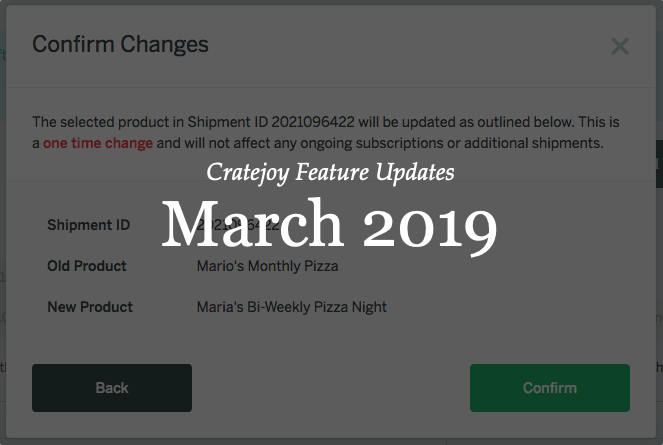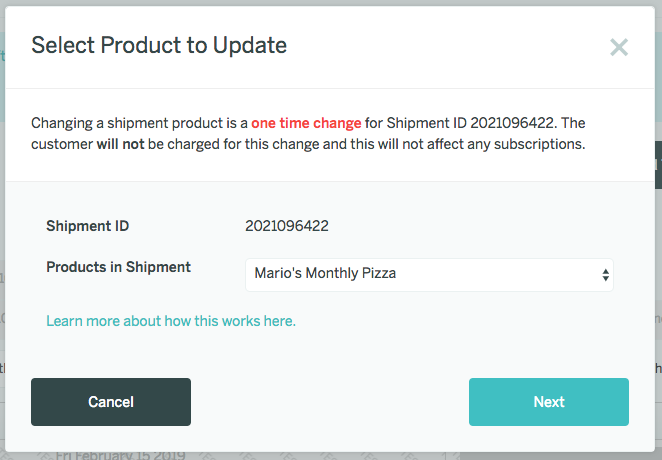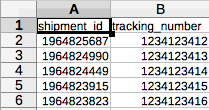Happy Tuesday! We’re excited to tell you about a couple of feature updates we released this past month.
From here on out, merchants will have an easier time updating individual subscriber shipments and helping subscribers track their packages. Take a look below for more info!
Tip: Still deciding on your shipping schedule? Take a look at our ebook for a comparison of different shipping & billing models.
Updating Individual Products in a Shipment
Let’s say you need to upgrade or otherwise change the box that a certain customer will receive. With this new feature, you can easily do that without impacting any other subscribers in the shipment, the customer’s future shipments, or the cost of the customer’s current shipment.
Here’s how to do it:
First, you’ll need to select the customer’s Shipment ID. Then, in the window that pops up, select the product to update from the dropdown menu.
Click Next to select the updated product you want to replace it with:
You’ll just need to review your proposed changes and confirm them, then you’ll be all set!
See more info on how to change individual products in our help doc.
Uploading Tracking Info
If you export and print your shipping labels to a service outside Cratejoy, you’re in luck – it’s now possible to import tracking information for your subscribers into the Cratejoy dashboard!
Note: This feature is still in beta, but if you’d like to try it out, contact Cratejoy Support for access.
To upload your shipment tracking numbers, you’ll need to gather that data in the spreadsheet software of your choice (like Excel, Google Sheets, or Numbers). The spreadsheet just needs a column of shipment ID numbers and another column of tracking numbers, like this:
Save the data and export the file as in CSV format. From there, you can upload the CSV under the Shipments tab of the Cratejoy dashboard.
Read more about how to upload tracking info in our help doc!