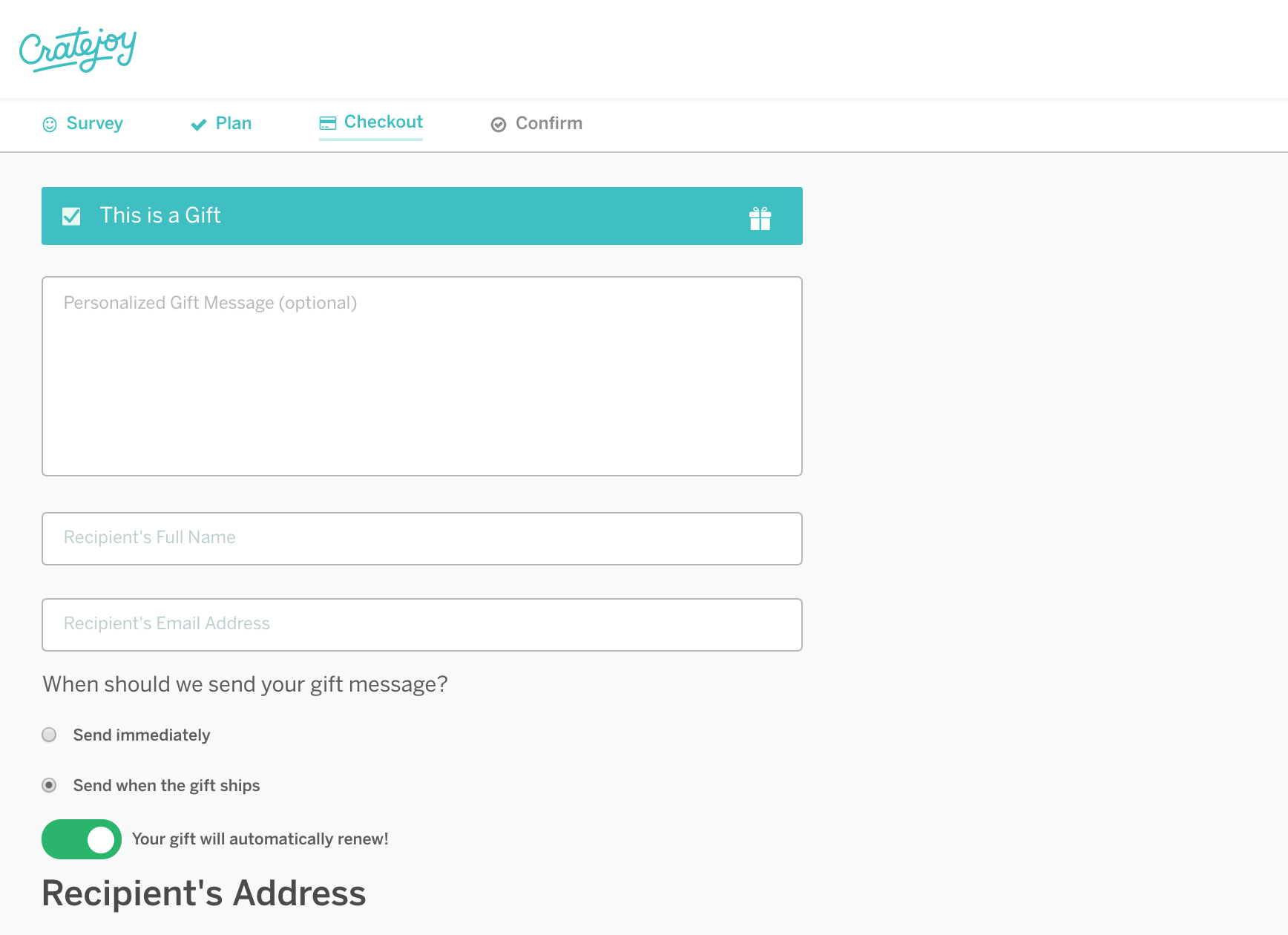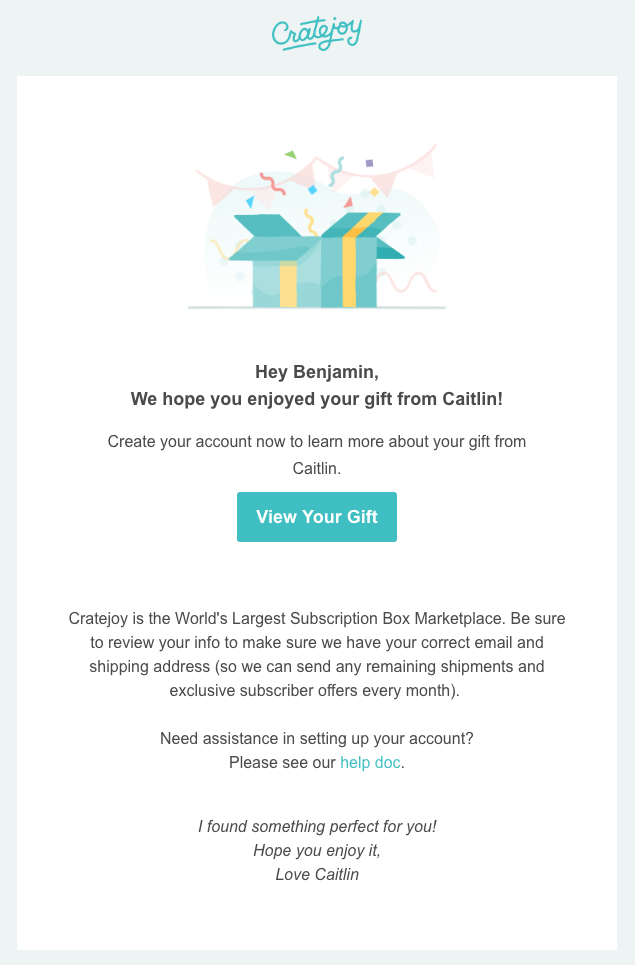As you know, the holidays can be an exciting time of year for ecommerce businesses. At the same time, the volume of sales during this season can also feel overwhelming and logistically confusing, especially for new entrepreneurs on the Marketplace.
What if a shopper orders their gift a month early? Who gets notified about the gift being ordered or shipped – and when? How can gift recipients leave reviews on your Marketplace listing? How do you handle gift messages? What if – miracle of miracles – you sell out?
And how might you convert a one-time gift subscription to a regular subscription?
Today, we’ll tackle the nitty-gritty details of gifting from the customer and merchant side.
How Gifting Works from the Customer Side
When it comes to gift subscriptions, you might have some questions. Take a look below for an FAQ explainer on how the process unfolds for the gift giver and recipient.
Read more: Check out our FAQ for consumers who want to give someone a subscription.
Who gets notified about the gift – and when?
When someone places a gift order on the Marketplace, they need to enter the recipient’s name and email address so Cratejoy can connect with the gift recipient at the appropriate time. At this point in the subscribe flow, the gift giver can select when they would like the recipient to get a message from Cratejoy about their gift:
As you see above, the gift giver has the option to choose between the recipient being notified upon purchase or upon shipment. They can also choose to renew the subscription or set it up as a one-time gift.
While you have the option, as a merchant, to turn off notifications sent to recipients who purchase through your storefront, subscribers who purchase through the marketplace will be notified as the gift giver would like.
For example, if the gift giver selects “Send immediately,” Cratejoy will notify the recipient right after purchase, per the giver’s wishes – whether the notifications are turned on or off. If a merchant turns off gift notifications and the gift giver selects “Send when the gift ships,” we will notify the gift recipient after Christmas.
The gift giver, on the other hand, will receive the usual order confirmation email, as with any other purchase.
How is the recipient notified?
Because you will likely need to send the gift recipient a box more than once, Cratejoy defaults to sending the recipient a notification to confirm their shipping address and email. Here’s what the notification looks like:
See the big CTA button in the middle labeled “View Your Gift”? That’s just our way of asking the recipient to claim their gift and set up a Cratejoy account. If there are any issues with their subscription later on – or if the gift recipient wants to renew the subscription on their own or leave a review – they need an account to do that.
Note: Keep in mind that claiming a gift is not required; as the merchant, you can still send out someone’s gift if they have not “claimed” it.
Once the recipient signs up, they’ll be able to see information about their gift subscription, such as the type of box they will receive and their loved one’s gift message.
Who can leave reviews?
Good news! Both the gift giver and gift recipient can leave reviews on your Marketplace listing. If they sign in with the email address they used to purchase an order – or claim their gift – the reviewer can leave a “verified review.” Verified reviews are more valuable to merchants, as they confirm to site visitors that these reviewers can be trusted.
Best Practices for Gifting
As a business owner, handling a large volume of gift subscriptions can be a complicated process. From shipping to managing inventory, keep these guidelines in mind as you prepare for any gifting rushes.
Shipping & Delivery
- Be as clear as you possibly can about your shipping timeline. For example, if a gift giver needs to place their order by December 14th to have the box arrive at the recipient’s house by December 24th, state that on your Marketplace listing!
- If there are any unexpected challenges that arise in your shipping process, communicate that to the gift giver right away. This is just underlining your standard practice for customer communication: being as clear and responsive as possible.
- If a customer orders a gift really early (like, say, mid-November), consider pushing back the shipment date for that gift. Pushing the shipment back a month will prevent the gift from arriving at the recipient’s address too soon. Here’s how to do it.
- Your package didn’t arrive because the gift giver wrote down the wrong (or incomplete) address. Now what? It might feel frustrating, but the best practice is to reship a box to the correct address for free. While this will cost you some money in the short term, you’ll save a lot – and perhaps earn in the long run – by showing off your superior customer service. Both the gift giver and recipient will appreciate your flexibility, and you could end up with a regular subscriber or two in the end. (Or at least some good reviews!)
Gift Messages and Packaging
- If the gift giver changes their mind about the gift message, edit it to say what they’d like. In the Cratejoy system, any gift message that gets updated after the first subscription box is shipped out will not be included. You can subvert this rule by asking the gift giver to email their updated message(s), then printing them out to use as packing inserts.
- Speaking of: print out your gift messages and include them in the gift boxes as packing inserts. There are a few different ways to do this. You could create specially-designed postcards through a design service like Canva or Vistaprint, then print the gift message onto a sticky label and apply it to the postcard. Or if your handwriting is tidy, you could write out each message by hand to add a special touch. You could even note on your shipping label that this is a gift, to avoid any concern of fraud on the part of the recipient.
- Export your gift orders into Mailchimp or Pirate Ship, if you use them. This will make it much easier on you if you’re printing out gift messages to include in each box. Here’s how to export a list into Mailchimp and an FAQ for more info.
Inventory Management
In other words… what do you do if you sell out?
Offer extra inventory as a replacement for your regular box. You don’t have to lose sales just because you’ve sold out of your current month’s box! If you have extra inventory you’re looking to offload, this could be the perfect solution to your conundrum. However, if you decide to go this route, you’ll need to make it extra clear on your Marketplace listing, storefront, and social media accounts.
Converting Gift Recipients to Regular Subscribers
- Encourage the gift giver to auto-renew their gift. This is by far the easiest and most common way to convert a one-time subscription gift into a standard subscription. You might use that Mailchimp export list to target only gift givers, then send an email encouraging them to renew.
- Customize your notification emails. Spam laws make it illegal for you to send promotional emails to anyone who has not specifically opted into your email list. (To clarify, sending a marketing email to the gift giver is OK since they signed up with you.) However, you can send the gift recipient transactional emails – that is, those notifications you’d send about the customer’s specific purchase, like confirming an order or the shipping timeline. You might personalize your transactional emails to gift recipients to encourage they join your social media communities, leave a review on your Marketplace listing, or sign up for your regular mailing list. Any of these actions can lead to a gift recipient becoming a regular subscriber later on.
- Include calls to action (CTAs) on your packaging insert. This idea is similar to the above but offers encouragement to engage with your business through analog means. The benefit of this strategy is that it reminds your customer of their options just at the moment when they can see the value proposition of your box in real life. You might even include a special coupon code in the packing insert for the recipient’s last box! Discounts can go a long way toward persuading customers to stay on.
More questions?
Take a look at our help doc to get started!