Email may not sound as flashy as newer communications platforms like social media. But in reality, you can net more customers with email marketing than Facebook. According to OptinMonster, 66% of customers make purchases through email promotions, while Facebook and Twitter only succeed, respectively, 20% and 6% of that time. That means if you’re not spending time on emails, you’re effectively losing money.
Today, we’ll give an overview of common email marketing providers, the different types of customer emails, building an online mailing list, and the basics of customer support. More specifically, we’ll cover:
- Choosing an email client
- Growing your email list
- Types of marketing emails
- Drafting emails for marketing
- Examples of strong emails
- Tips to keep in mind
Choosing an Email Marketing Provider

In short, an EMP is a SaaS (“software as a service”) provider that helps you organize your email list, design attractive, high-quality layouts, send emails filtered to a specific audience, and analyze your success. We recommend MailChimp for this service.
Why? For one thing, MailChimp – the biggest name out there in marketing automation right now – automatically puts each of its users on a Forever Free plan, so it’s low-risk for you to try out their service. Until your business has over 2000 subscribers, you won’t be charged. (Paid plans for larger businesses start at $10/month.)
In addition to its custom drag-and-drop designer, MailChimp offers a uniquely detailed focus on the practicalities of email marketing. For example, users aren’t permitted to upload email lists purchased or obtained from a third party, as that often gets flagged as spam. Furthermore, MailChimp includes the option to build a prelaunch landing page, which allows you to keep everything together in one place – and create a coherent branding experience for your customers.
There’s multivariate testing as well as A/B testing, so you can get a holistic overview of which marketing techniques work best for you. And they include a range of marketing guides for users, from how to build your brand’s voice and tone to a design guide.
Building a List of Email Subscribers
You might be wondering: how do you convince leads to give you their email address, anyway? Well, there are a few different ways to strengthen your email acquisition.
Opt-ins: To start, make sure that the CTA on your business’s landing page is prominent and brightly colored. Inviting site visitors to sign up for news through a CTA button or pop-up window that simply reads, for example, “Keep Me Posted” is the most straightforward way to drive up the volume of your email leads.
Contests and Giveaways: Offering customers the chance to win a free box or other prize is a great way to earn email leads. By asking interested customers to enter the contest by signing up for your email list, you provide them a quick, low-stakes opportunity for a bargain.
“We are doing [a giveaway] now! It’s the second day and we have almost 30 email subscribers. The giveaway shows up on our website as a pop-up.”
-Hannah of Board Date Box
The pop-up for Board Date Box’s contest (see below) does a great job engaging with site visitors. The headline identifies their incentive right away, and the countdown timer creates a feeling of urgency. Visitors who don’t sign up through email or Facebook may miss their opportunity to win a free box.
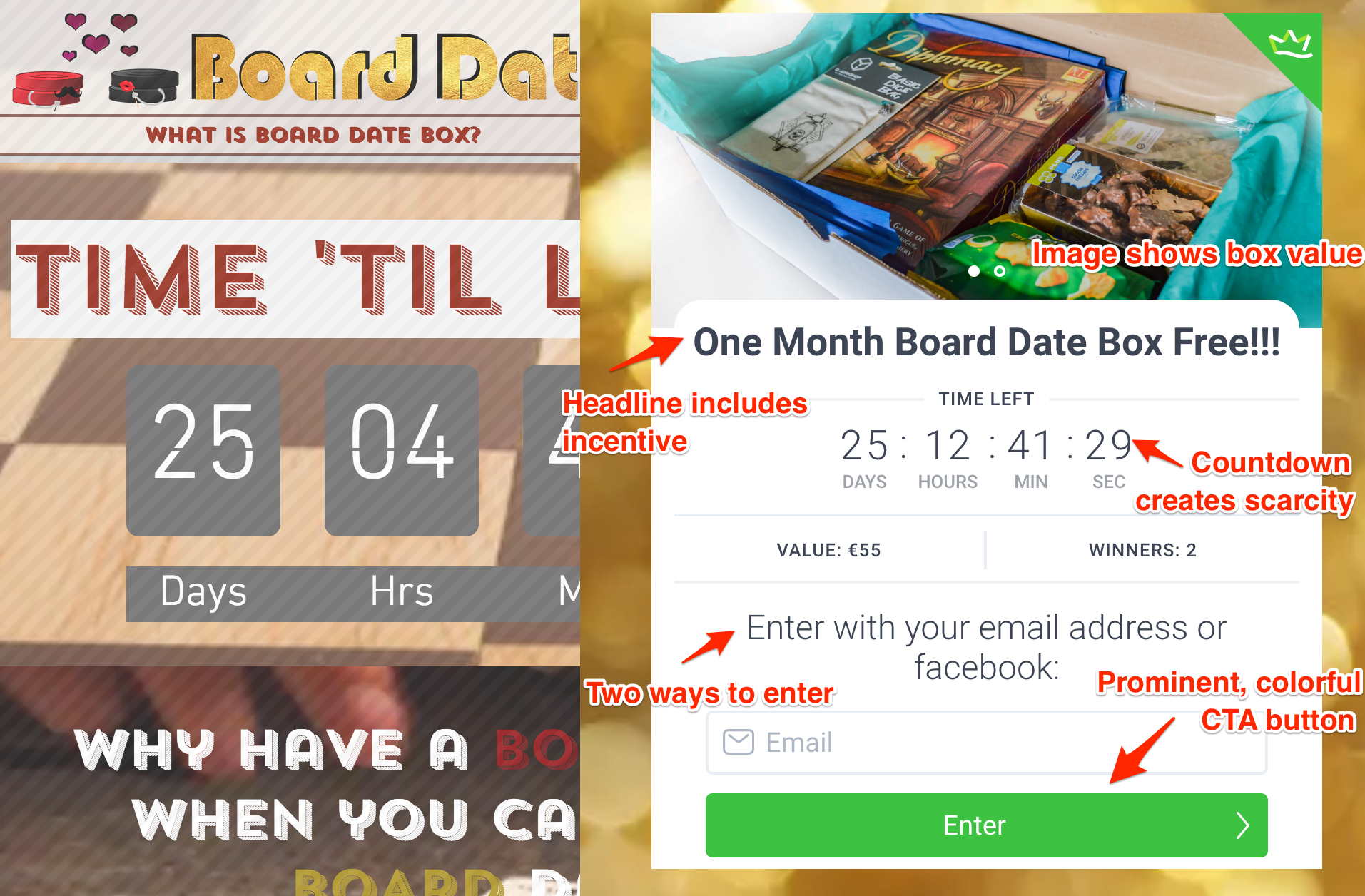
Referrals: This is a common method to build email lists as well. For every friend your customer refers, they receive a flat rate or percentage discount off (for example) their next month’s box. This can be a big motivator for subscribers, who are already fans of your subscription service.
MailChimp offers the capacity to include a “Forward to Friend” link in your email, so the reader can refer a friend that might be interested. These forwards are tracked by MailChimp in their campaign reports.
Types of Commercial Emails
You’re not just an entrepreneur – you’re a consumer too, so you know the different types of marketing emails already. You might not know them by name, however.
Tip: Check out Cratejoy’s webinar on essential email marketing methods
Transactional: These form the backbone of your customer support efforts. Generally, transactional emails are short, to the point, and lack much personalization. You’ll recognize them as online purchase confirmations, shipping notifications, technical support tickets, and other digital receipts.
Here at Cratejoy, we’re always thinking about to streamline your workload for efficiency – so our dashboard helps you manage all your transactional email needs in one place. Check out our reference guide to adjusting these automated “notifications” on Cratejoy.
Promotional/Sales: When we say “email marketing,” we’re most often referring to promotional/sales emails. Sales emails offer headlines like “LAST DAY! 50% off outdoor furniture!” and “$1 deliveries through Sunday!” Promotional email marketing, meanwhile, can also include topics such as company announcements, customer testimonials, feature updates, or seasonal deals.
Lead nurturing: Nurturing emails are highly personalized and can be triggered by the user’s activity on your site. These emails walk your would-be customer through the sale process – from showing the customer similar items to reminding them of an abandoned cart to providing content relevant to their needs. The goal here is to make your recipient feel remembered and seen – that you want to help, rather than seeing them as a dollar sign.
Drip campaigns: Technically, this is an email technique, not a subject category. When you automate a series of emails to go out based on a user’s circumstances (like, for example, those welcome emails we just mentioned), you create a drip campaign. Ideally, this set of 4-5 emails should be thematically linked and go out over a period of 1-3 weeks.
Writing Marketing Emails

Remember, when you draft an email intended for customers, to keep your purpose in mind. Each email is a chance to persuade someone to continue – or further – their relationship with your company. For that reason, every email requires a specific audience and goal for that audience. Relevance is crucial.
Build an audience: Read how to segment your email list into specific groups with Cratejoy’s marketing guide.
Let’s say, for example, you run a beauty subscription box. If you send an email promoting one-time lipstick discounts to a subscriber who prefers heavy eyeliner, you’re not only missing an opportunity, but you’re potentially alienating a customer. In short, you’re showing that you don’t know (or care) about her preferences. Your products can’t fulfill a customer’s needs if you don’t know what those needs are.
Design
Think of your email like a newspaper – the most important takeaways should be above the fold. This hierarchy allows readers to scan information quickly, then zone in on what interests them.
Here are some other elements you need to consider to succeed with promotional marketing:
- Images: These are crucial for two reasons. One, people remember promotions much more when they’re accompanied with vivid visuals. Two, using 1-3 central images prevents your email from looking like a wall of text, which readers can find overwhelming. Leaving a lot of white space helps too – this makes the email feel “breathable” visually.
Don’t forget deliverability: Too-large image files may make them difficult to upload and, in turn, send your email. Images with a resolution of 75ppi or under are best for emails.
- Subject line: The perfect subject line should be short (4-10 words, shorter the better) and descriptive. But be careful here. A carelessly-worded subject line can be the difference between getting your email into Gmail’s Promotions tab and landing in Spam. Check out HubSpot’s list of trigger words that could flag you as spam.
- CTAs: Make sure your email includes one central call to action (CTA). This is the reason for your email – whether you want readers to shop a sale or sign up for something, your CTA needs to be prominently featured and colorful to contrast with all the white space you’re using.
- Unsubscribe option: Depending on the email marketing provider you use, this often comes automatically at the bottom of the email. Including a link to unsubscribe shows that you trust your customers, which actually makes it more likely that your customers will stay on.
Examples of Strong Marketing Emails
Here are good examples of a welcome email from Universe and StubHub. As you can see, the Universe email doesn’t appear to have much going on, but it packs in a lot of function. By utilizing friendly, to-the-point paragraphs and white space, Universe makes this email readable and avoids overwhelming the customer.
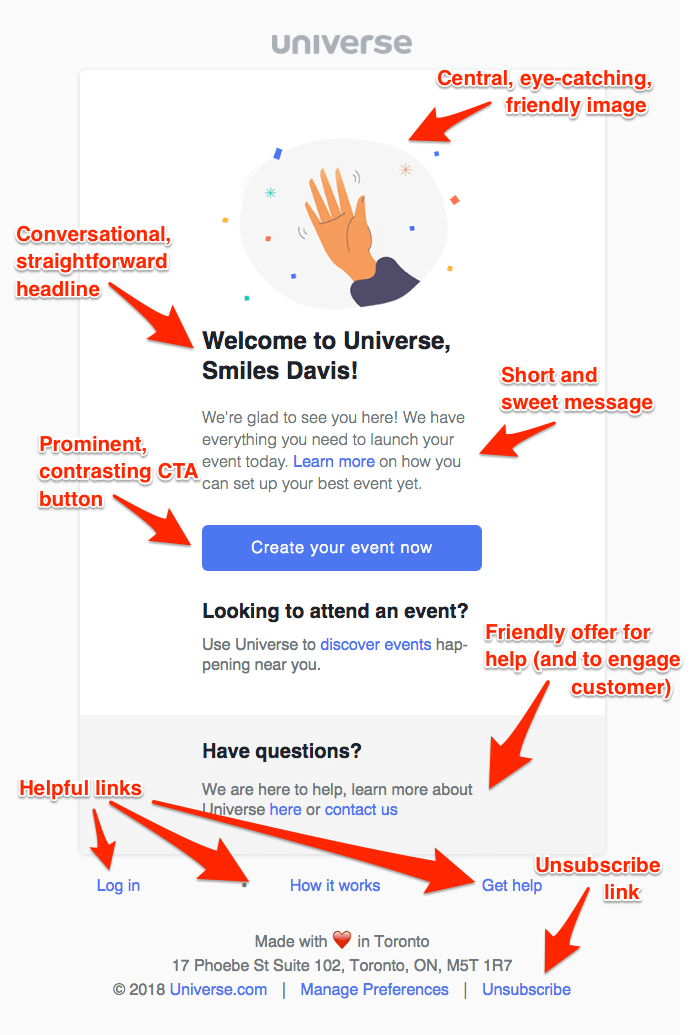
The StubHub welcome email below takes a different tack. With playful icons and easy-to-read bullet points, StubHub shows their versatility for new customers.

Trello’s promotional email below uses bright colors and a fun graphic to draw in customers. The CTA button contrasts the graphic and is positioned in the top third, making the reader’s eye naturally scan over it.

Here’s a transactional email from Tapwater, asking a new customer to confirm their email address. See how they use only a few (neutral) colors to make the email breathable? There’s lots of white space as well, to visually break up the text.

Take a look at this nurturing email from Massdrop, reminding a lead about their abandoned cart. It uses a friendly headline, eye-catching image, product alternatives, and two CTA buttons to encourage the customer to purchase.
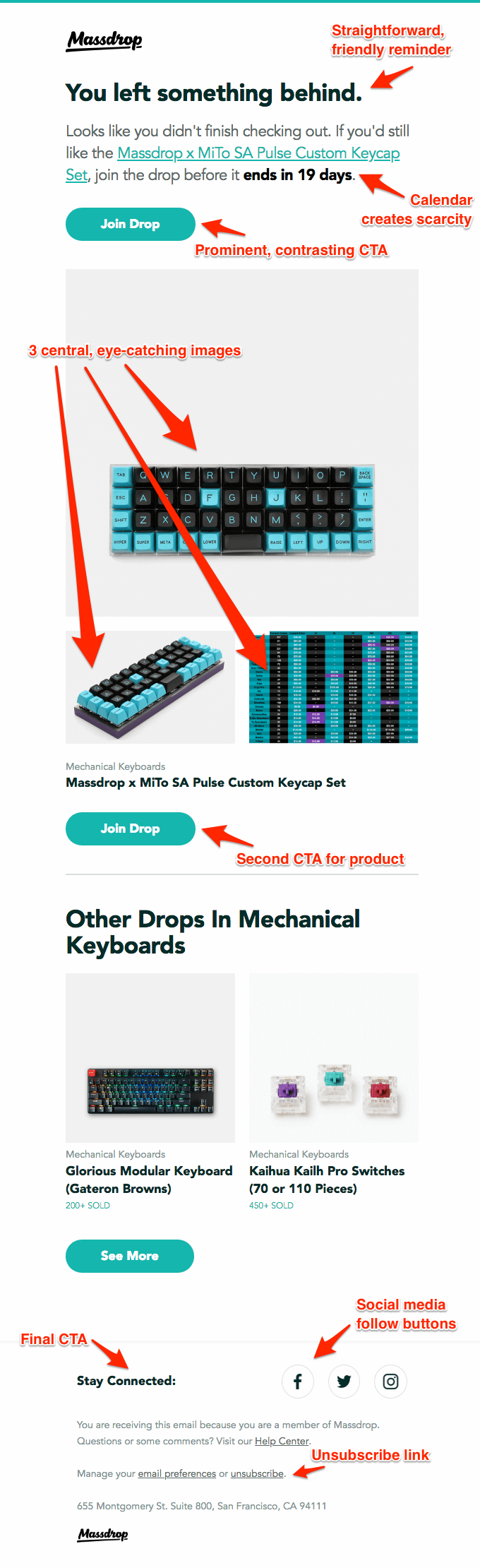
But what do you do to win back a customer who canceled their subscription – or went MIA?
Check out Hulu’s example, confirming the customer’s account cancellation. In short, direct language, they note their reason for writing and follow it up with a casual, friendly offer to reactivate anytime. They leave a lot of white space to make the CTA and banner pop.

To win back an inactive customer, Skillshare offers a discount as incentive to return. They also include visual reminders to demonstrate Skillshare’s range of benefits, with a bonus CTA link below.
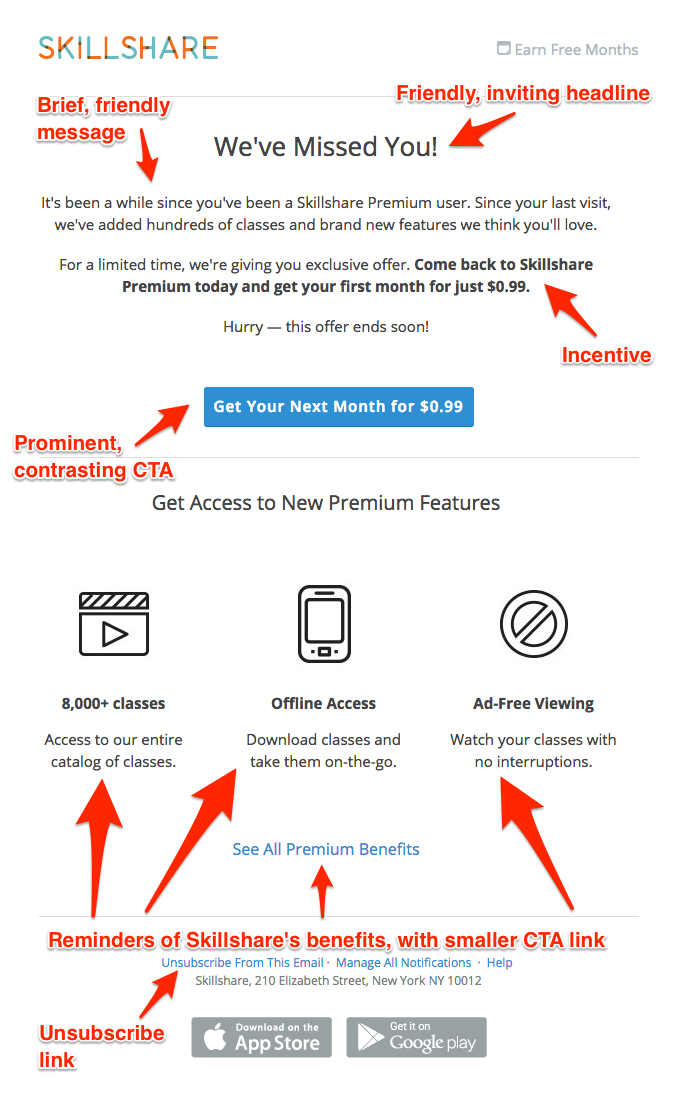
See more examples: The blog Really Good Emails is an excellent compendium of strong marketing emails.
Tips and Tricks
Once you have the basic elements of email design down, you can work on maximizing your efficiency. These tips and tricks will help you work smarter – not harder.
- Automate your customer support. There’s no reason you have to manually draft each transactional email. Virtual helpdesks like Zendesk can help you set up macros for customer support, and MailChimp allows you to save custom templates for automated, personalized replies.
- Make a schedule for drip campaigns. Planning is everything. Set up a calendar for drip campaigns – with emails to go live at specific dates/times – and you’ll be ahead.
- Find an email frequency that works for you. Sending emails frequently keeps your brand at the top of subscribers’ minds AND helps you to keep your email list up-to-date. However, you don’t want to send emails so often that it’s annoying. Too often – like daily – could result in unsubscribes or deleted, unread emails. Try to limit your email promotions to once a week, at least at first.
More questions?
Check out our other marketing posts for tips!



